Have you already tested Gmail Ads in AdWords? We did and we share the results with you (oh, and of course we support the metrics in Swydo so you can reports the results to clients or colleagues).
What are Gmail Ads?
With Gmail Ads you can, no surprise here, target Gmail users. To be specific: you can target the non ‘Google Apps for Work’ users, since the latter can turn off advertisements. This provides you with the opportunity to target Gmail users with promotions in the ‘promotions’ tab of their Gmail. See the following example:
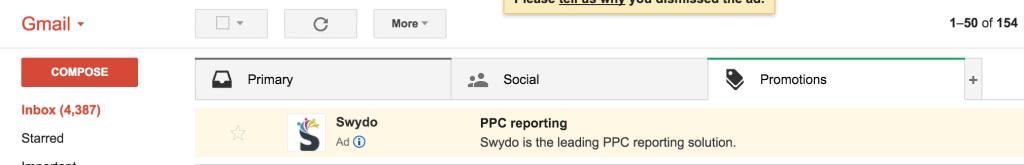
The Ads are created using a Display campaign, targeting the placement mail.google.com. Next you can choose a Gmail ad template from the Ad gallery or upload a custom HTML Ad. You will have to create a ‘collapsed’ ad, that appears in the Promotions tab and a ‘Expanded’ ad, that is presented when the user clicks on the ad. Like this example:
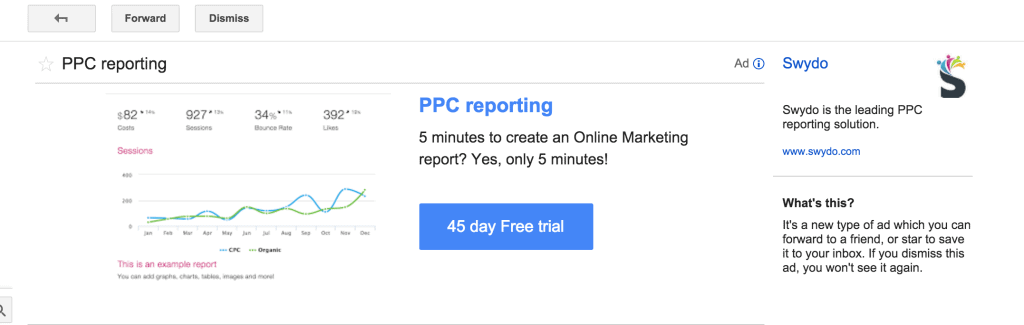
The actions that the user can do next are Forwarding the ‘mail’, Save it to the inbox, Click to the website and Dismiss the ad. Of course we support these metrics in Swydo, although Dismisses are not supported by the AdWords API.
Results
Of course we tested the Gmail Ads for Swydo ourselves. The results are not bad, although we did not yet test it with combined targeting methods, like keywords, topics and affinity. Not supported are in-market segments and remarketing lists. On average the CTR was higher and the CPC lower compared to other Display campaigns. The cost per conversion was in the range we find acceptable. So we will further test and implemented Gmail Ads for our own lead generating campaigns.
Since we are in the B2B business ourselves, out clients are companies, probably using the paid version of Gmail, I think the Gmail Ads are most suitable for B2C advertisers. Share your tips and hacks in the comments!
