With more than 2.9 billion users, and 1.6 billion people worldwide connected to a business on Facebook, Facebook Ads offers immense opportunities for businesses to connect with fans, customers and new prospects.
Automating your Facebook Ads reports is a breeze with Swydo, with hundreds of pre-built metrics and KPIs, as well as report templates you can customize to meet your needs. Here’s a summary of what you can expect using Swydo’s Facebook Ads reporting integration.
Why advertise on Facebook?
Advertising on Facebook provides you the opportunity to achieve a number of different goals, such as:
- Raise brand awareness
- Drive website traffic and video views
- Promote an app
- Increase engagement with content
- Generate leads through downloads and requests
- Boost sales and customers
- Re-engage and retain past customers
Along with multiple goals to target, Facebook enables you to reach your target audience through multiple ad options to get your message across about your products and services. Ad formats available include:
- Video
- Stories
- Messenger
- Carousel
- Slideshow ads
According to digital marketing expert Neal Shaffer, 78% of Americans have discovered a product through Facebook.
Why you need to monitor your Facebook Ad campaigns
The audience is there, the engagement is there, the tools are there. But before you up your investment in Facebook Ads, you need to make sure you can track your results to create effective ad campaigns and improve future performance. You’ll benefit from monitoring the performance of your Facebook Ads in a number of ways:
- Create more effective ads by tracking who engages with your ads and takes action.
- Set goals and monitor progress against those goals to help optimize results.
- Gain data-driven insights to quickly identify issues and leverage opportunities to boost your ROI.
Swydo’s Facebook Ads automated reporting
Efficiently and effectively track performance, set goals and monitor campaign progress using Swydo’s Facebook Ads reporting tool. Save time creating custom reports through automation and templates, allowing you to focus on optimizing campaigns and maximizing marketing ROI. We make it easy to monitor all your clients KPIs in one place, so you can detect issues (or opportunities) faster and take action to improve results.
Over 1400 possible Facebook Ads metrics at your fingertips
Connect to your Facebook Ads account through Swydo and select from pre-built metrics and KPIs to gain valuable data insights from your reports and dashboards. The following reporting categories are available:
- Ad levels including Account, Campaign Group, Campaign, Ad Group
- Ad pixels for your website, including custom pixels you create
- Ad lift to understand the incremental effect of a Facebook campaign
- All types of Ads support: Image, Video, Carousel and Instant Experience
Swydo also offers ad previews to recreate how ads are shown to the target audience along with quantitative results in the report.
Maximize productivity with pre-built KPIs and report templates
Report creation is quick and easy with a pre-built, customizable Facebook Ads report template that includes the most relevant default KPIs and widgets. You also have the ability to create your own custom metrics and KPIs, as well as report templates, which you can leverage across your clients.
Combine Facebook Ads performance into one comprehensive report
Most likely, you are leveraging other marketing channels in addition to Facebook Ads to successfully reach your – or your clients’ – business goals. But pulling data from different platforms is time consuming and complicates reporting. With over 30+ marketing integrations, Swydo’s makes it easy to build one comprehensive automate report that incorporates your Facebook Ads metrics along with your PPC, SEO, email and content marketing data with
How to set up Facebook Ads report in Swydo
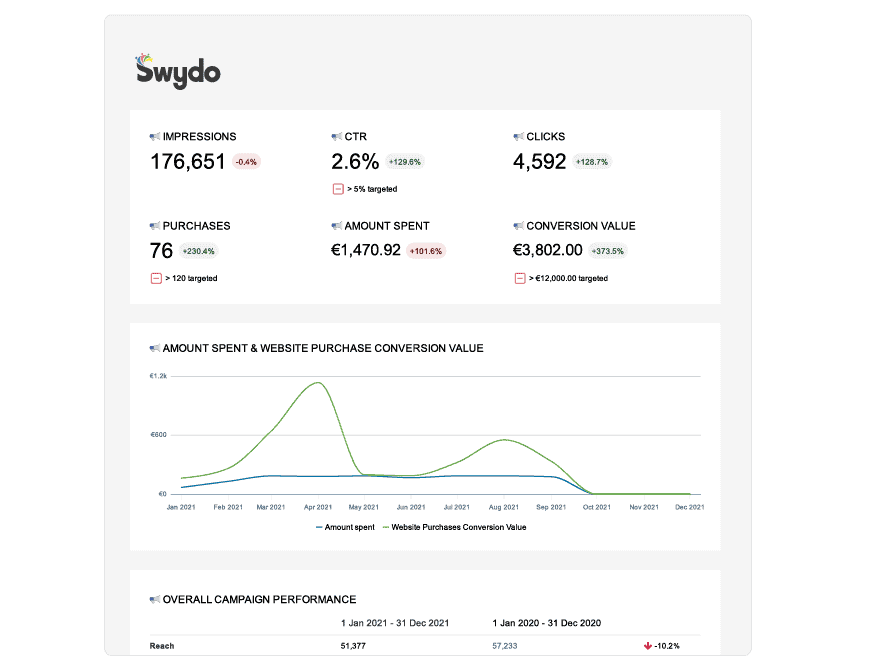
Step 1: Connect your Facebook Ads data source
It only takes a few steps to connect your Facebook Ads account. New to Swydo? Sign up for a free trial account.
Step 2: Select a pre-built Facebook Ads template
Once connected, select a pre-built Facebook Ads template from our template gallery and your report will populate your data automatically. Or create your own custom report based upon your data needs.
Step 3: Customize
Swydo’s customization features allow you to tailor your report to meet your needs. Change or create new KPIs, select data visualization charts, add text to explain results or insights. White label your reports and give them your brand’s signature look to boost visibility and trust.
Step 4: Share your report!
Schedule your reports to send automatically! You have the option to share your reports as online dashboards using your own custom URL, or send by PDF – all from your own domain.
Need more info?
Setting up your first Facebook Ads report with Swydo is easy, but if you have additional questions, schedule a walkthrough and we’ll show you how to get the most value out of the platform. You can also get additional support through our help center, video tutorials, chat or email support@swydo.com. Not yet a Swydo customer? Learn more about our Facebook Ads integration, and take advantage of our free trial to experience how Swydo keeps reporting simple. Our customers agree!
