You want to know how to make Google Business Profile audits really work, right?
Not just checking boxes, but getting clients more customers. Because honestly, many agencies just scratch the surface, and that’s not enough.
If you’re ready to take your clients’ Google Business Profile to the next level, this guide provides a step-by-step framework for performing an effective GBP audit.
This isn’t your ordinary audit, we want to help you how to do a Google Business Profile audit and help you present your findings to your client.
So, where to begin?
Google Business Profile Audit Checklist
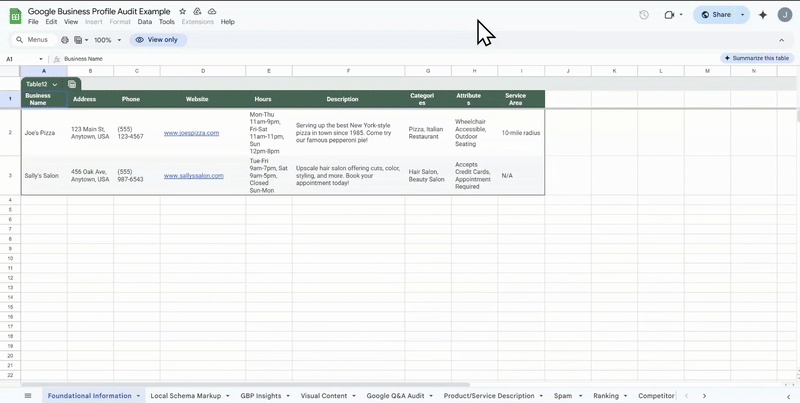
1. The Foundational Information Audit
Let’s start with the foundation: the business information audit. This is where you’ll need to put on your detective hat and verify that all of your client’s core information is accurate and consistent across their GBP and other online listings.
Step-by-Step Guide
- Check the business name, address, and phone number (NAP) on the GBP against the client’s website and other online listings. Even the tiniest inconsistencies can confuse potential customers and hurt their local search rankings, so be meticulous!
- Use a tool like Moz Local or BrightLocal to scan for NAP inconsistencies across online directories. These tools are lifesavers when it comes to identifying discrepancies and managing your client’s business info across multiple platforms.
- Verify that the website URL on the GBP is correct and leads to the client’s site. You’d be surprised how often this gets overlooked!
- Double-check the hours of operation, including any special hours for holidays or events. The last thing you want is for a customer to show up when the business is closed.
- Review the business description and category on the GBP. The description should be concise, informative, and sprinkled with relevant keywords. The category should accurately represent the business’s primary offering.
- Take a look at the attributes on the GBP, like “wheelchair accessible” or “outdoor seating.” Make sure all applicable attributes are selected and accurate.
- For service-area businesses, confirm that the service area on the GBP matches the info on their website.
Stay Organized with a Spreadsheet
To help you stay organized during the business information audit, I recommend creating a spreadsheet to keep track of all the data you’re collecting. Here’s an example of what that might look like:
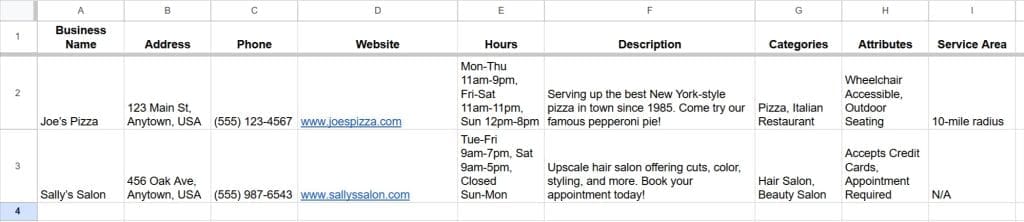
Tools for Business Information Audits
Now, let’s talk tools. Some of my favorites for business information audits are:
- Moz Local
- BrightLocal
- Yext
- Whitespark
These tools can help you streamline the audit process and ensure that your client’s information is consistent across the web.
2. The Visual Content Audit
Next up, we have the visual content audit. This is where you’ll assess the quality and effectiveness of your client’s photos, videos, and other visual assets on their GBP.
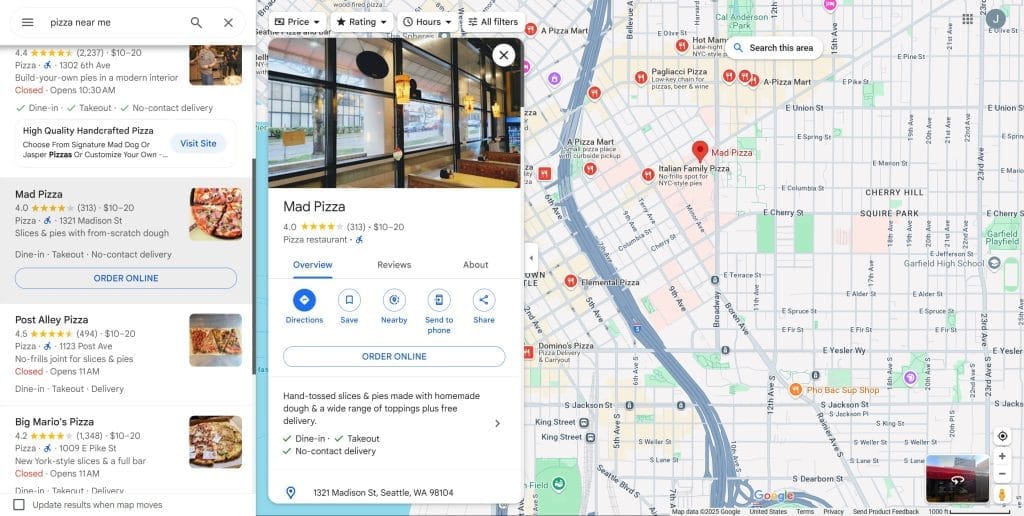
What to Look For
- Check the profile photo and cover photo. The profile photo should be a clear, high-res image of the business’s logo or a recognizable storefront shot. The cover photo should be attractive, relevant, and showcase the business’s offerings or location.
- Review the interior and exterior photos. Make sure there are multiple high-quality images that accurately represent the business and its physical space. Blurry or poorly-lit photos are a big no-no!
- Examine the product and service photos. These should be clear, professional, and highlight the business’s key offerings.
- Look for team photos. Putting faces to names can help build trust and create a more personal connection with potential customers.
- Assess any videos on the GBP. Videos should be high-quality, informative, and engaging. They’re a great opportunity to showcase what makes the business unique!
- For businesses with visually stunning locations, keep an eye out for virtual tours. These immersive experiences can give potential customers a better feel for the business’s atmosphere and offerings.
Visual Content Audit Tools
Some tools that can come in handy for visual content audits include:
- Google Business Profile App (for uploading and managing photos/videos)
- Adobe Lightroom or Photoshop (for editing and optimizing images)
- 360-degree cameras (for creating virtual tours)
How to Share Your Findings
To communicate your visual content audit findings to your client, consider creating a visual overview like this:
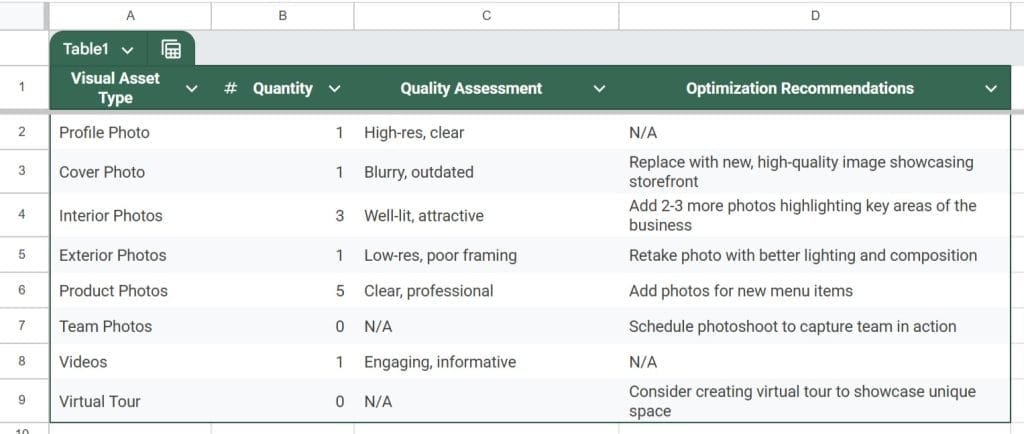
3. Online Reputation and Review Management
Alright, moving on to everyone’s favorite topic: reviews and online reputation! In this part of the audit, you’ll want to analyze your client’s reviews and develop a game plan for responding to and generating more positive reviews.
What to Look For
- Check the total number of reviews on the GBP and compare it to the client’s competitors. Generally, the more reviews, the better!
- Look at the average star rating. A higher average rating can help attract more customers and improve the business’s online reputation.
- Use a tool like Sentinment or ReviewTrackers to analyze the sentiment of the reviews (positive, negative, or neutral). This can help you spot any common themes or issues that need to be addressed.
- Check how frequently the business is getting new reviews. A steady stream of recent reviews is a good sign that the business is actively engaged with its customers.
- Keep an eye out for any spam or fake reviews. These might contain irrelevant info, come from profiles with no other activity, or be part of a sudden influx of reviews. If you suspect a review is fake, document the evidence and report it to Google.
- Review the owner responses to reviews on the GBP. The business should be actively responding to both positive and negative reviews in a professional and timely manner.
Review Management Tools
Some tools that can help with review analysis and management include:
- Sentinment
- ReviewTrackers
- Grade.us
- Whitespark
Create Review Insights Report with Actionable Recommendations
To convey your findings from the online reputation audit, consider creating a report that highlights key insights and action items, like this:
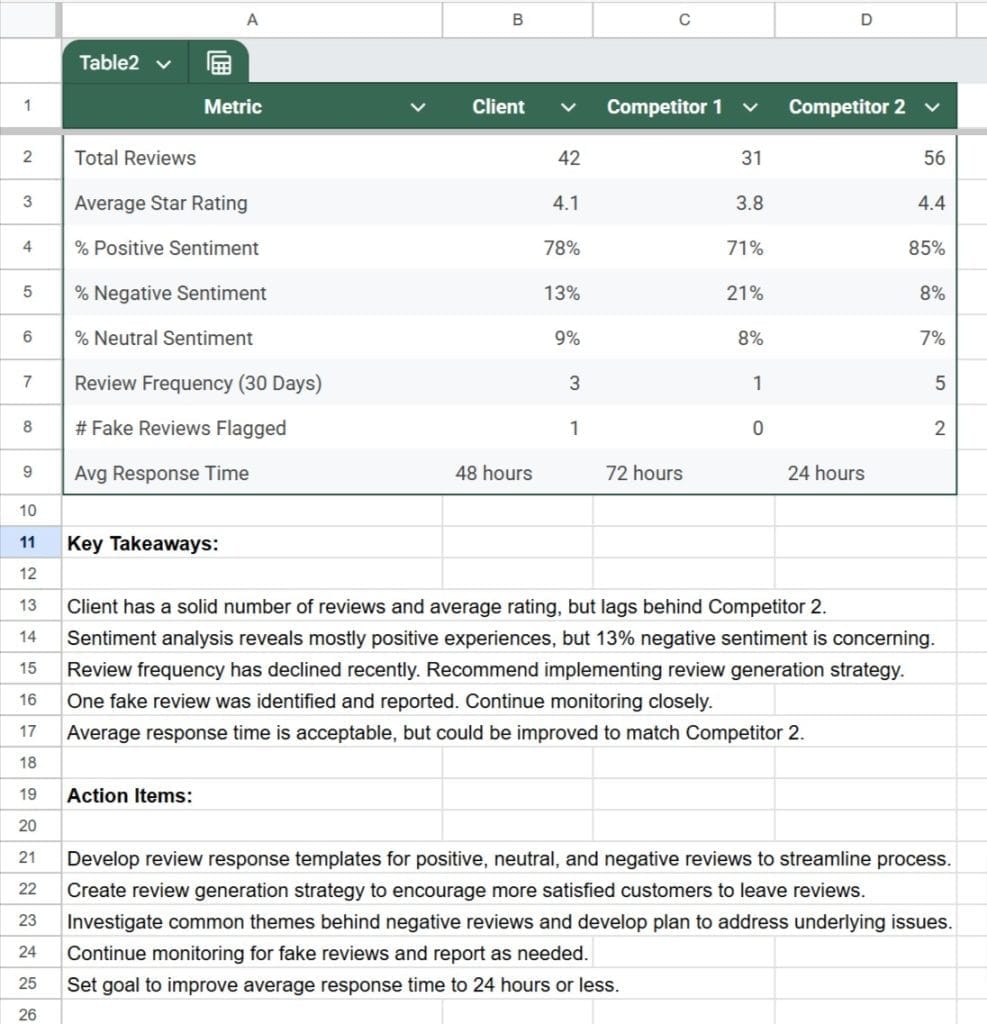
4. Local Search Visibility
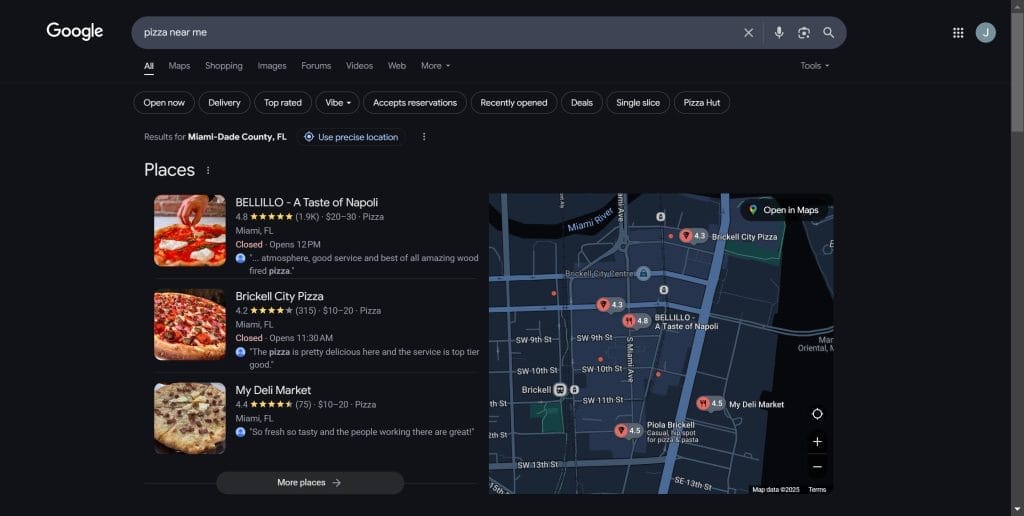
Now, let’s talk local search rankings and visibility. This part of the audit is all about assessing how well the GBP is performing in local search results and identifying opportunities for improvement.
Step-by-Step Guide
- Use a tool like BrightLocal or Moz Local to track the client’s local keyword rankings. Keep an eye on their rankings for primary keywords and monitor any changes over time.
- Analyze the client’s visibility for relevant search terms using a tool like Whitespark or Semrush. This can help you understand how often the business is showing up in local search results.
- Compare the client’s local search rankings and visibility to their top competitors. Look for areas where the client is outperforming their competitors or falling behind.
- Use Google Business Profile Insights and Google Analytics to gather data on how customers find and interact with the business online. Look at metrics like search queries, customer actions (calls, directions, website visits), and photo views.
- Analyze the data to identify trends, patterns, and opportunities for improvement. For example, if the business is getting a lot of website visits but low conversion rates, it might be time to optimize their site for a better user experience.
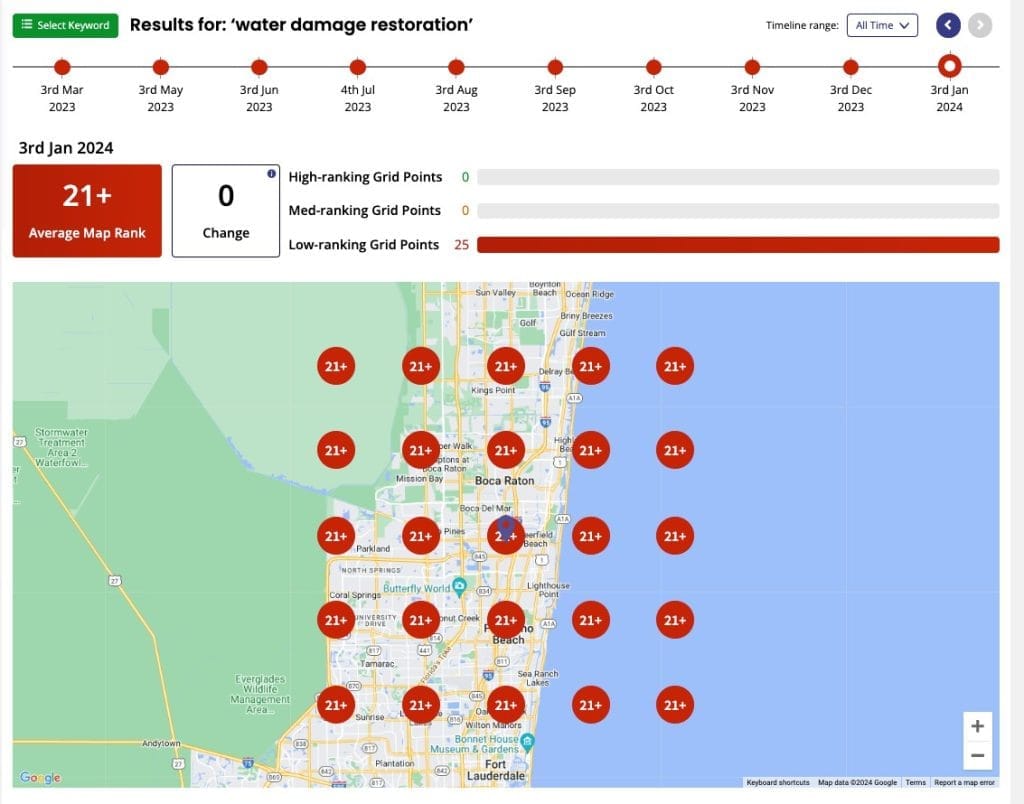
Local Search Audit Tools
Some go-to tools for local search audits include:
- BrightLocal
- Moz Local
- Whitespark
- Semrush
- Google Business Profile Insights
- Google Analytics
Local Search Insights using Swydo
When showing your local search audit findings, consider creating a dashboard that visualizes key metrics and insights, like this:
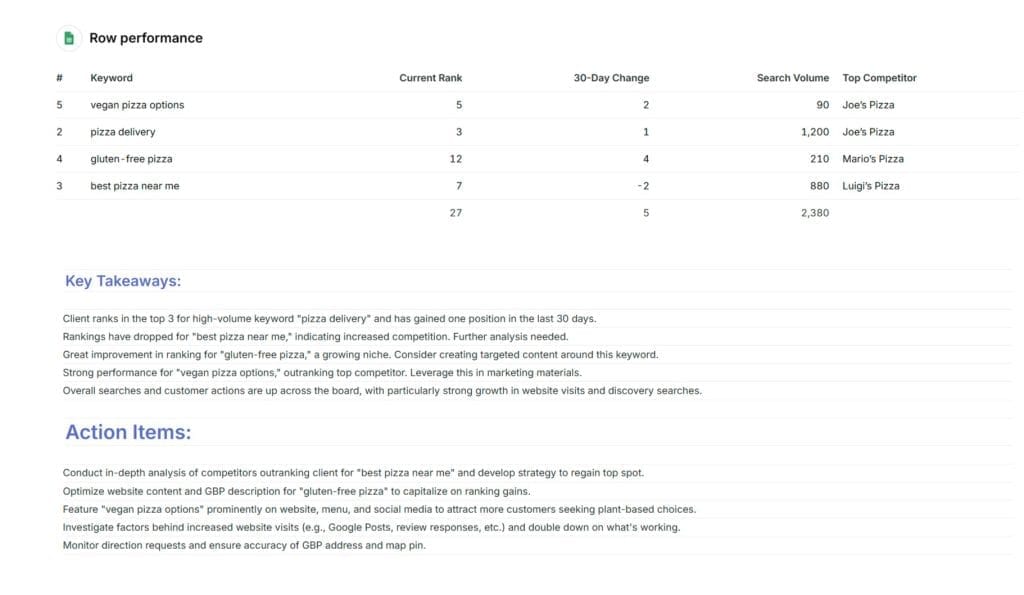
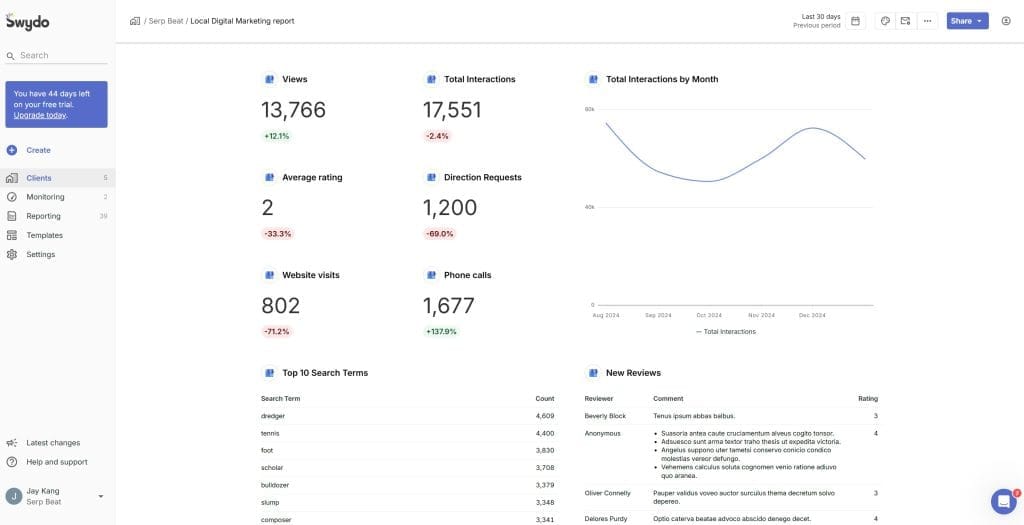
5. Google Posts Audit
Next, let’s audit the client’s use of Google Posts. These posts can be a powerful way to engage with customers and promote special offers, events, or new products/services.
What to Look For
- Check how often the client is publishing Google Posts. Ideally, they should be posting at least once per week to keep their profile active and engaging.
- Assess the quality and relevance of the post content. Posts should be well-written, informative, and relevant to the business’s offerings and target audience. Include high-quality images or videos for extra visual appeal!
- Use Google Business Profile Insights to track engagement on the posts, including clicks, shares, and comments. This can help you identify which types of posts are resonating with the audience.
- Make sure each post has a clear call-to-action (CTA) that encourages users to take a desired action, like visiting the website or making a purchase.
- Verify that posts include tracking URLs (like UTM parameters) to measure their effectiveness in driving website traffic and conversions. Use Google Analytics to track the performance of these URLs.
Google Posts Audit Tools
- Google Business Profile Insights
- Google Analytics
- UTM link builder
Reporting on Google Posts Performance
To share your Google Posts audit findings, consider creating a report that highlights key metrics and insights, like this:
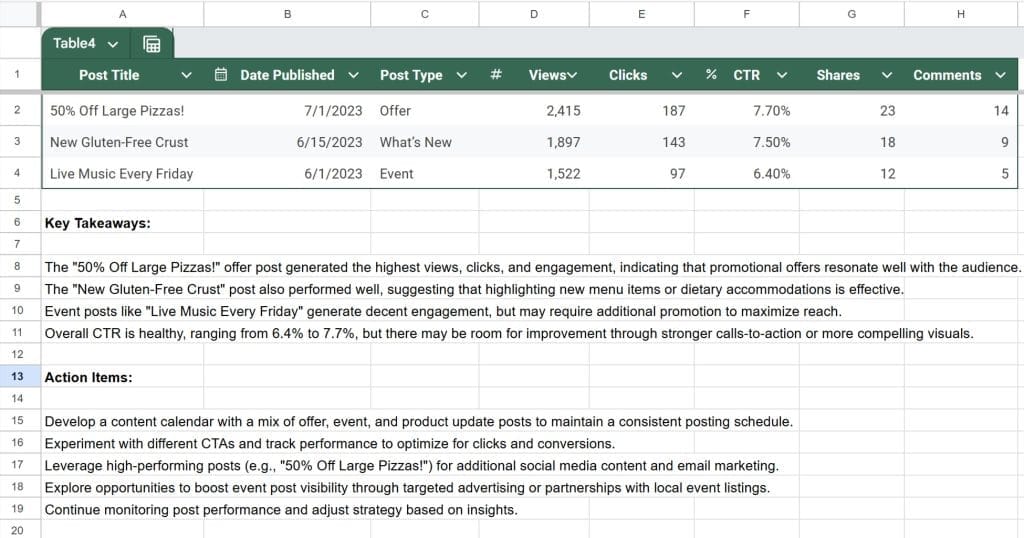
6. Google Q&A Audit
Let’s keep going with the Google Q&A audit. This section is about making sure your client provides accurate, helpful answers to customer questions.
What to Look For
- Read through all the existing questions and answers on the GBP. Check for accuracy and relevance of the info provided.
- Identify any common themes or topics in the questions asked by users. These can be great opportunities to proactively create content or FAQs on the client’s website or GBP.
- Look for unanswered questions on the GBP. The business should strive to provide timely, helpful responses to all questions to show their expertise and commitment to customer service.
- Check for any spam or inappropriate questions/answers on the GBP. Flag these and report them to Google for removal.
- Develop a system for monitoring and responding to new questions on the GBP. This could involve setting up alerts or assigning a dedicated team member to check the Q&A section daily or weekly.
Google Q&A Audit Tools
- Google Business Profile App (for monitoring and responding to Q&A)
- Google Alerts (for setting up notifications for new questions or mentions of the business)
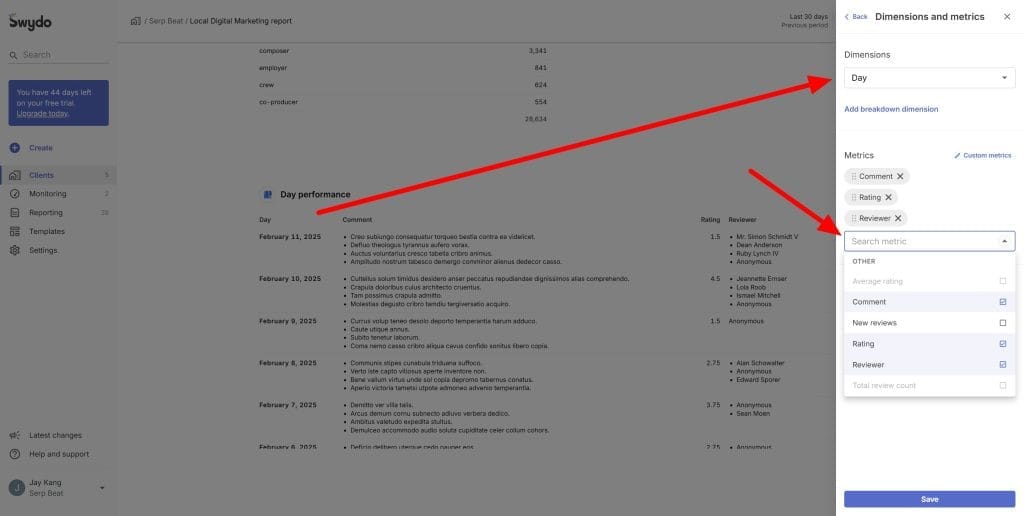
How To Show Q&A Insights to Your Client
To communicate your Q&A audit findings, consider creating a report that highlights common themes, response times, and action items, like this:
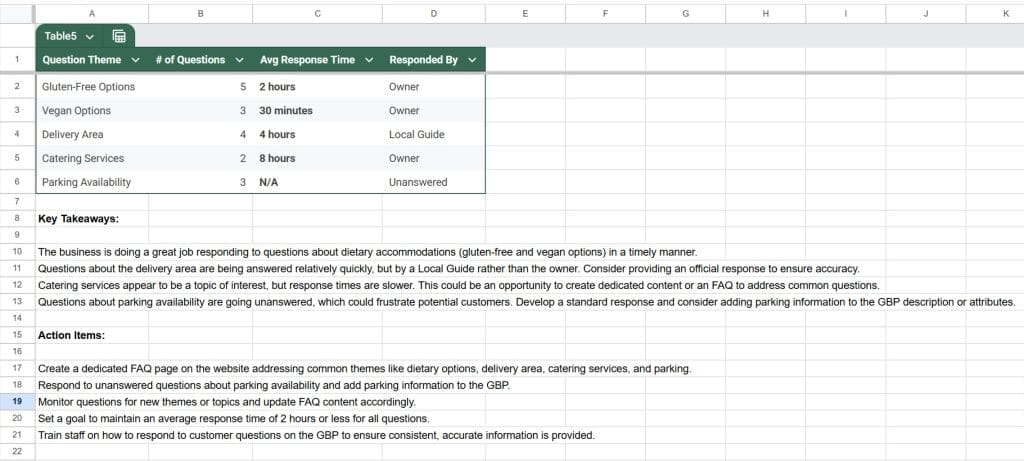
7. GBP Insights Analysis
Now, let’s dive into the insights! GBP Insights is a treasure trove of valuable data on how customers are finding and engaging with your client’s business online.
How to Conduct a GBP Insights Analysis
- Access the client’s GBP Insights data by logging into their Google Business Profile account.
- Go to the “Insights” tab and review the data for a specific time period (e.g., last 30 days, last quarter, last year).
- Check the “How customers search for your business” section to identify the most common search queries used to find the business. This can help inform the client’s keyword targeting and content optimization strategy.
- Analyze the “Customer actions” section to see how many customers are visiting the client’s website, calling the business, or requesting directions. This can help gauge the effectiveness of the GBP in driving customer actions.
- Compare the client’s photo views and quantity to their competitors in the “Photos” section. If the client has significantly fewer photos or views, it might be time to level up their visual content game!
- Identify the most popular days and times for customer engagement in the “Popular times” section. This can help the client optimize their staffing, promotions, and content schedule to maximize engagement and conversions.
- Use these insights to develop actionable recommendations for improving the client’s GBP performance and overall online presence.
GBP Insights Analysis Tools
- Google Business Profile Insights (accessed through the Google Business Profile account)
- Google Data Studio (for creating custom reports and dashboards)
Reporting on GBP Insights
When you’re about to show your clients the GBP Insights analysis, consider creating a dashboard that visualizes key metrics and insights, like this:
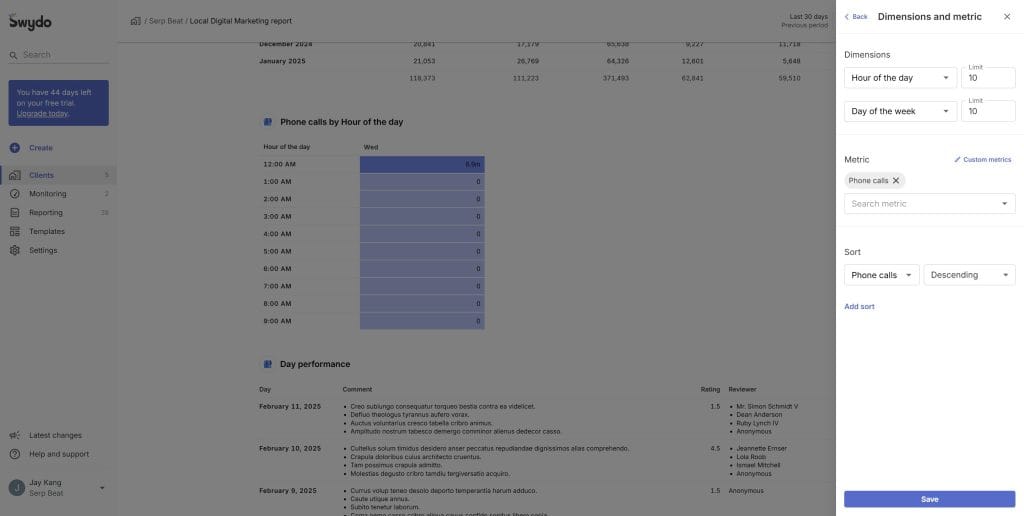
8. Competitor Analysis
Next up, let’s talk competitor analysis. By comparing your client’s GBP to their top local competitors, you can identify areas where they’re excelling and opportunities for improvement.
How to Conduct a Competitor Analysis
Use these insights to identify opportunities for the client to differentiate themselves and improve their GBP performance.
- Identify the client’s top 3-5 local competitors by searching for relevant keywords and analyzing the businesses that show up in the local results.
- Conduct a side-by-side comparison of the client’s GBP and their competitors’ profiles, focusing on key elements like business info, photos/videos, reviews, Google Posts, and local search rankings.
- Evaluate the completeness and accuracy of each competitor’s business info on their GBP. Note any areas where the client’s info is more complete or accurate.
- Compare the quality and quantity of photos and videos on each competitor’s GBP. Assess the visual appeal, professionalism, and diversity of the content.
- Analyze the review count, average rating, and sentiment for each competitor. Identify any competitors with significantly higher or lower ratings and look for common themes in their reviews.
- Assess the frequency and engagement of Google Posts for each competitor. Note any competitors that are posting more frequently or generating higher engagement than the client.
- Use tools like BrightLocal or Moz Local to compare the visibility and rankings of each competitor for key local search terms. Identify areas where the client is outperforming or underperforming relative to their competitors.
Competitor Analysis Tools
- BrightLocal
- Moz Local
- Whitespark
- Semrush
Things To Include for Competitor Analysis Findings
When presenting your competitor analysis findings, consider creating a matrix that compares key metrics and elements side-by-side, like this:
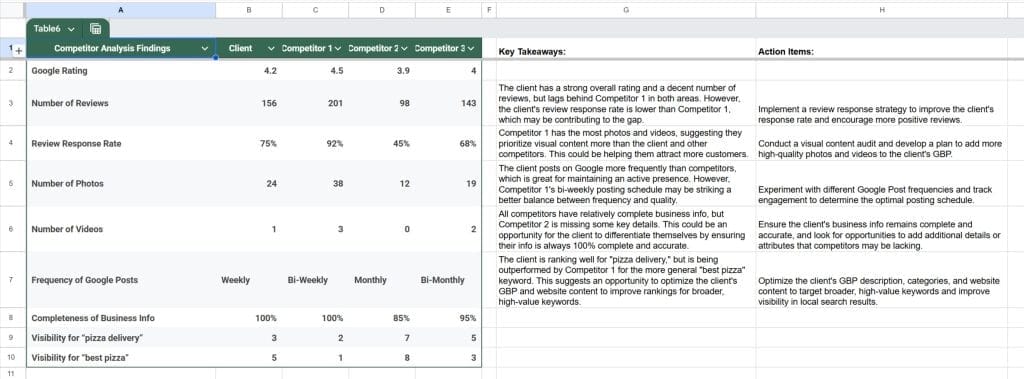
9. Mobile Optimization Audit
Now, let’s make sure your client’s GBP is optimized for mobile devices. With the majority of Google searches happening on mobile, this is a crucial part of the audit.
What to Look For
- Use Lighthouse to assess the mobile-friendliness of the client’s website. Enter the website URL and review the results to identify any issues with mobile responsiveness, text readability, or content sizing.
- Test the load speed of the client’s website and GBP using tools like Google PageSpeed Insights or GTmetrix. Analyze the results to identify any issues with page load times, image optimization, or server response times.
- Conduct a manual review of the client’s website and GBP on various mobile devices (smartphones and tablets) to assess the ease of use and navigation. Look for any issues with touch targets, scrolling, or content accessibility.
- Check the visibility and accessibility of key info on the client’s GBP, such as business hours, contact info, and directions. Make sure this info is easy to find and read on mobile devices.
- Use these insights to develop recommendations for improving the client’s mobile user experience and search visibility.
Mobile Optimization Audit Tools
- Google Mobile-Friendly Test
- Google PageSpeed Insights
- GTmetrix
- BrowserStack (for cross-device testing)
Audit Presentation for Mobile Optimization
To share your mobile optimization audit findings, consider creating a report that highlights key issues and recommendations, like this:
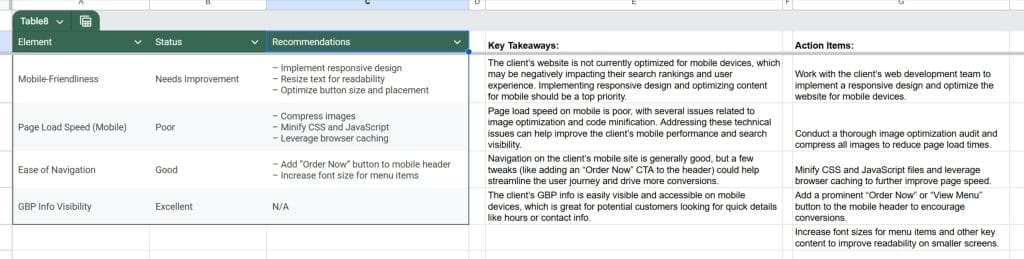
10. Appointment/Booking Link Audit
Next, let’s make sure any appointment or booking links on the GBP are working properly. Broken links can frustrate potential customers and cost your client business!
What to Do
let’s make sure any appointment or booking links on the GBP are working properly. Broken links can frustrate potential customers and cost your client business!
- Check the appointment or booking links on the client’s GBP to ensure they’re visible and clickable.
- Click on each link to verify that it directs users to the correct page on the client’s website or booking platform.
- Test the booking process by attempting to schedule an appointment or make a reservation. Look for any issues with form functionality, date/time selection, or confirmation messages.
- Assess the user-friendliness of the booking process, including the clarity of instructions, number of steps required, and overall ease of use.
- Use tools like Google Analytics or booking platform analytics to track the number of appointments or reservations generated through the GBP links.
Booking Link Audit Tools
- Google Analytics
- Booking platform analytics (e.g., Calendly, OpenTable)
- User testing platforms (e.g., UserTesting, UsabilityHub)
Presenting Booking Link Audit Findings
When you share your booking link audit findings, consider creating a report that outlines the current state of the client’s booking process and provides recommendations for improvement, like this:
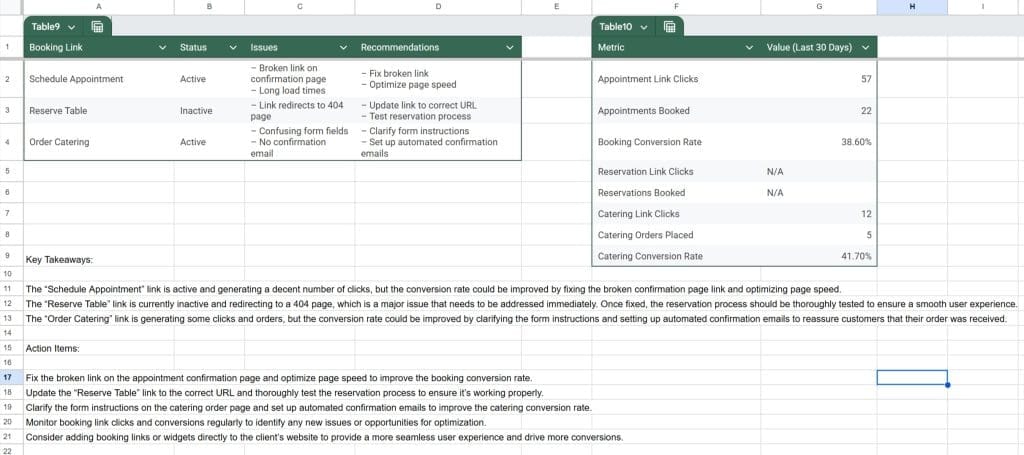
11. Product/Service Description Audit
Now, let’s audit the client’s product and service descriptions on their GBP. Well-written, keyword-optimized descriptions can help improve visibility and drive more conversions.
What to Look For
- Review the client’s product and service descriptions on their GBP for completeness and accuracy. Make sure all key offerings are listed and described in detail.
- Check for relevant keywords in the descriptions. Use tools like Google Keyword Planner or Moz Keyword Explorer to identify high-volume, relevant keywords to target.
- Assess the formatting of the descriptions for readability and scannability. Look for bullet points, headers, and concise paragraphs to break up the text and make it easier for users to find key info.
- Verify the presence of accompanying photos or videos for each product or service. High-quality visuals can help engage users and showcase the client’s offerings more effectively.
- Identify any areas for improvement in the descriptions and provide recommendations to the client, such as adding more detail, optimizing for keywords, or improving the visuals.
Product/Service Description Audit Tools
- Google Keyword Planner
- Moz Keyword Explorer
- Semrush
- Hemingway App (for readability analysis)
Example of Product/Service Description Audit Findings
When presenting your product/service description audit findings, consider creating a table that lists each offering, its current description, and recommended improvements, like this:
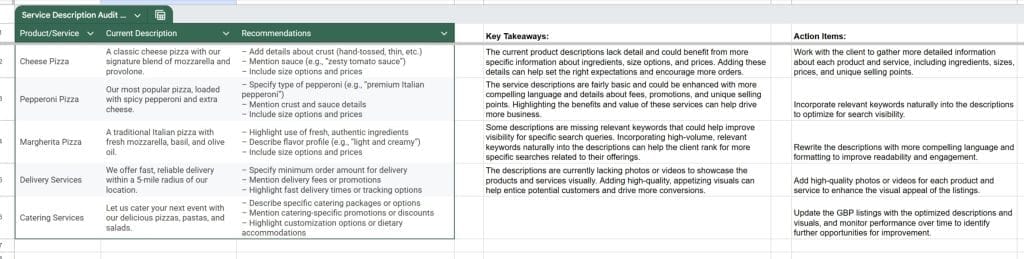
12. Local Schema Markup Audit
Next, let’s check if the client’s website has local schema markup that accurately reflects their GBP info.
What to Do
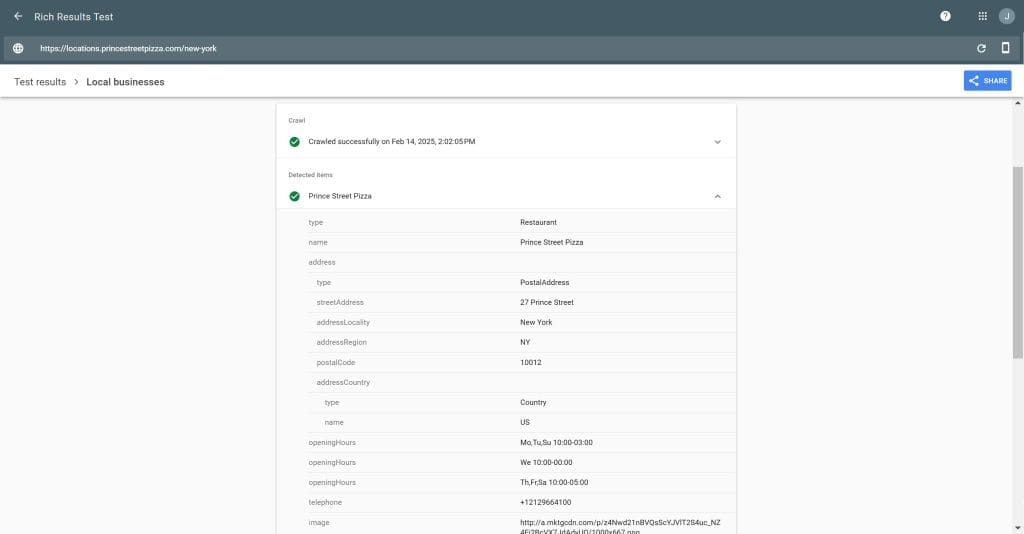
- Use Google’s Structured Data Testing Tool to check for the presence of local schema markup on the client’s website. Enter the website URL and review the results to identify any existing schema markup related to the business’s location, contact info, hours, reviews, etc.
- If local schema markup is present, assess its accuracy and completeness. Verify that the markup includes the correct business name, address, phone number, hours of operation, and other key details.
- If no local schema markup is found, consider implementing it on the client’s website to improve their local search visibility and rich snippet appearance. Use tools like Schema.org or Google’s Structured Data Markup Helper to generate the appropriate markup code.
- Test the implemented schema markup using Google’s Structured Data Testing Tool to ensure it’s error-free and properly formatted.
- Monitor the impact of the local schema markup on the client’s search appearance and click-through rates using tools like Google Search Console or Semrush.
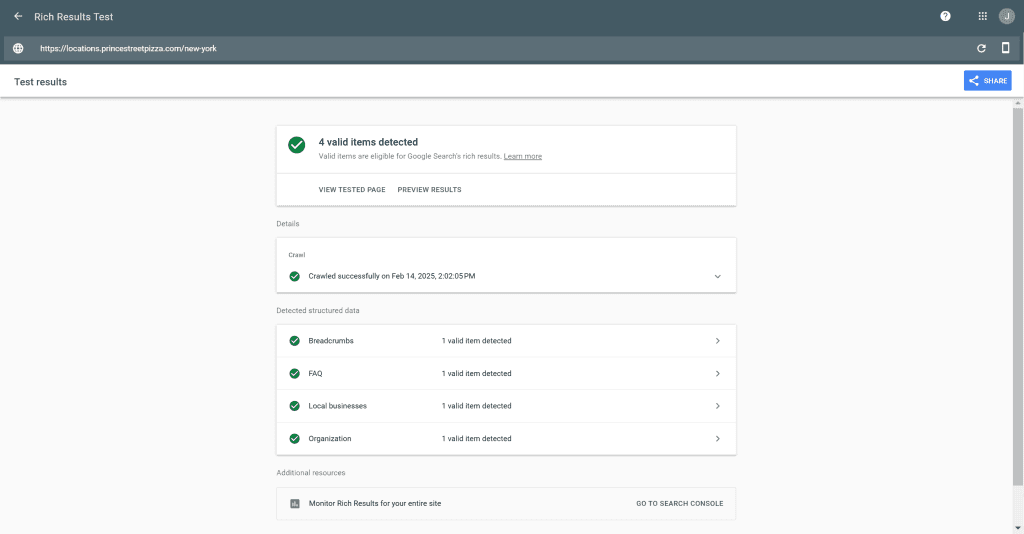
Local Schema Markup Audit Tools
- Google Structured Data Testing Tool
- Schema.org
- Google Structured Data Markup Helper
- Google Search Console
- Semrush
Audit Presentation for Local Schema Markup Audit
When presenting your local schema markup audit findings, consider creating a report that outlines the current state of the client’s schema markup and provides recommendations for improvement, like this:
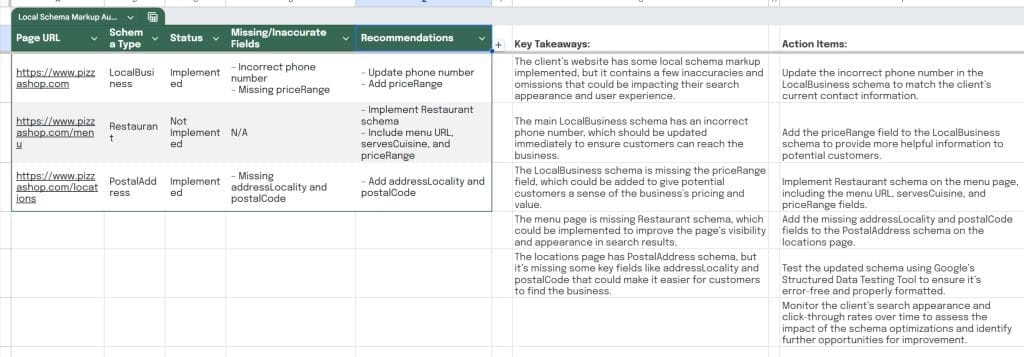
13. Spam Fighting
Finally, let’s talk about how to monitor your client’s GBP for spam and take action to protect their online reputation.
What to Do
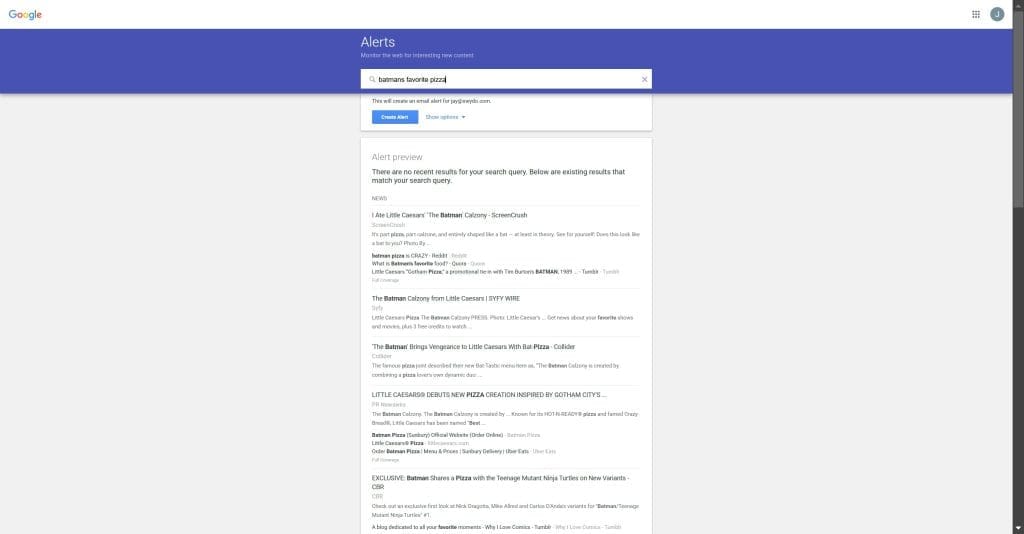
- Set up Google Alerts for the business name/location to get notified of any new reviews, Q&A, and other content posted to the GBP.
- Check the client’s GBP for signs of spam or fake reviews. Common red flags include:
- Reviews with generic or irrelevant content
- Reviews from profiles with no photos or other activity
- Sudden influxes of 5-star or 1-star reviews
- Reviews with links to other businesses or websites
- If you suspect a review is fake or spam, document the evidence by taking screenshots of the review content and the reviewer’s profile.
- Report the suspected fake reviews to Google by flagging them as inappropriate and providing a brief explanation of why you believe they violate Google’s policies.
- Respond professionally to any fake negative reviews to show that the business is actively monitoring its reputation and addressing customer concerns.
- Build up a solid base of legitimate, positive reviews to minimize the impact of any fake reviews.
- Monitor the Q&A section for spam or inappropriate questions/answers and flag them for removal.
- Check the business’s own content (e.g., Google Posts, product descriptions) for any spammy or misleading information and update as needed.
Spam Fighting Tools
- Google Alerts
- Google Business Profile App (for monitoring and responding to reviews/Q&A)
- Review management platforms (e.g., ReviewTrackers, BirdEye)
How to Show Spam Fighting Findings
When showing your spam fighting findings, consider creating a report that outlines any suspicious activity you’ve identified and the actions you’ve taken to address it, like this:
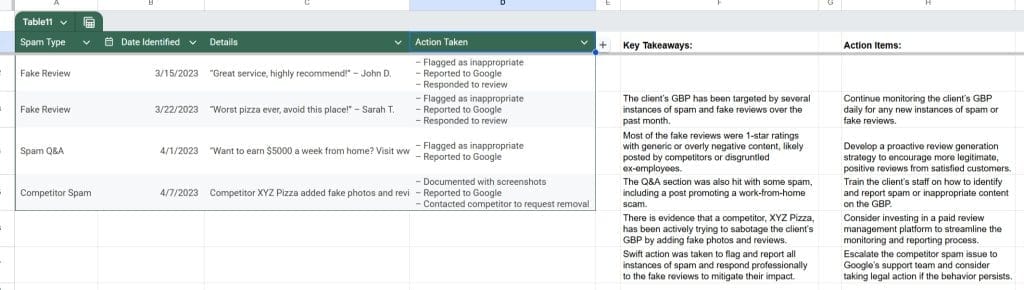
Conclusion
Was I bit thorough? I hope this comprehensive audit guide has given you a solid framework for evaluating and optimizing your client’s Google Business Profile.
In the end, it all boils down to driving revenue growth for your client. Auditing is both a checklist and an art. After you find all the things you can and should fix, then comes real fix.
Some key takeaways from this guide:
- Consistency and accuracy are crucial for NAP info, business hours, and other key details across the GBP and other online listings.
- High-quality photos, videos, and visual content can make a big difference in attracting and engaging potential customers.
- Reviews and online reputation management are essential for building trust and credibility with local customers.
- Google Posts and Q&A provide valuable opportunities to showcase products/services, engage with customers, and drive conversions.
- Local search visibility and performance can be improved through strategic keyword optimization, schema markup, and competitor analysis.
- Mobile-friendliness, page speed, and booking link functionality are critical for providing a seamless user experience and driving conversions.
- Spam and fake reviews can damage a business’s online reputation, but proactive monitoring and reporting can help mitigate their impact.
I recommend conducting a comprehensive GBP audit for your local business clients at least once per quarter, or more frequently if they’re in a highly competitive industry or market.
Use the tools and templates provided in this guide to streamline the audit process and deliver actionable insights and recommendations to your clients. And don’t forget to use Swydo track and report on the results of your optimizations over time to demonstrate the value of your services.
- 1. The Foundational Information Audit
- 2. The Visual Content Audit
- 3. Online Reputation and Review Management
- 4. Local Search Visibility
- 5. Google Posts Audit
- 6. Google Q&A Audit
- 7. GBP Insights Analysis
- 8. Competitor Analysis
- 9. Mobile Optimization Audit
- 10. Appointment/Booking Link Audit
- 11. Product/Service Description Audit
- 12. Local Schema Markup Audit
- 13. Spam Fighting
- Conclusion
