As a marketing agency, your success hinges on one crucial factor: consistently landing high-value clients.
In 2025, that means enterprise brands doubling down on AI-driven campaigns, fast-growing startups scaling with video, or established firms craving long-term retainers. “High-value” isn’t just any gig—it’s the projects that catapult your agency to the next level.
Enter LinkedIn. With over 1.25 billion members (and growing), including 200 million senior-level influencers, 63 million decision-makers, and 10 million C-level execs, it’s a B2B goldmine. Hybrid work and video-first trends have only sharpened its edge.
LinkedIn outpaces Facebook, Twitter, and blogging for B2B leads—85% of marketers called it their top channel in 2024. But a profile isn’t enough—you need a strategy. This guide delivers it: targeting dream clients, crafting killer content, connecting with the right people, amplifying with ads, and tracking what works. Whether you’re starting fresh or leveling up, let’s turn LinkedIn into your client-winning machine.
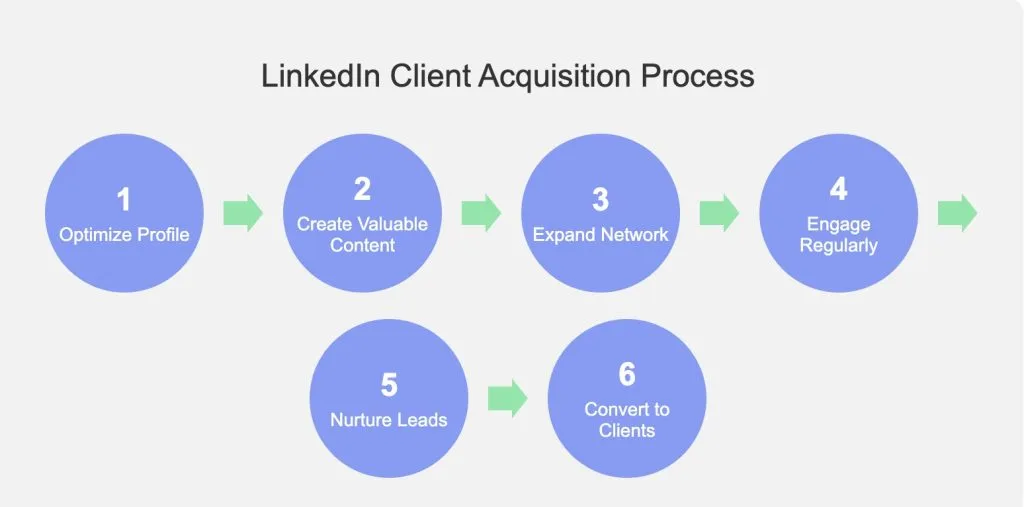
Why LinkedIn Is Your Client Goldmine
You might be thinking, “Isn’t LinkedIn just for job hunting and résumé sharing?” The platform has evolved far beyond those origins. In 2025, it’s the premier B2B networking and lead-gen hub. Here’s why it’s your agency’s secret weapon:
- Extensive Reach: With 1.2 billion users, LinkedIn’s audience is massive and precisely targeted. Millions of business owners, execs, and decision-makers scour it daily for solutions. In 2024, video engagement spiked 30%, per LinkedIn’s data—your SaaS CMO target doesn’t just browse, they actively watch and engage.
- Targeted Outreach: Advanced search and ad tools let you pinpoint “VP of Marketing, tech, 100+ employees” or “CMOs in fintech.” This precision eliminates haystack searches and delivers qualified prospects directly.
- Business-First Context: Unlike entertainment-focused platforms, LinkedIn users are in work mode—consuming professional content, not personal updates. It’s the perfect stage for your agency to shine.
- Unmatched Organic Reach: The algorithm loves creators—users are 3x more likely to share posts here than elsewhere. Video posts now get 3x the dwell time of text, keeping you top-of-mind.
Proof? LinkedIn’s rated the #1 lead-gen platform, with 40% of B2B marketers naming it their most effective channel in 2024. Your pipeline’s begging for this—let’s make it happen.
LinkedIn Client Acquisition Strategy Comparison
Before we dive into tactics, here’s a snapshot of key LinkedIn strategies—updated for 2025—with their effectiveness, demands, and edge this year:
| Strategy | Effectiveness | Time Investment | Cost | Best For | 2025 Relevance |
|---|---|---|---|---|---|
| Organic Content | High | High | Low | Thought leadership | Evergreen, 2x growth |
| Video Content | High | Medium | Low | Engagement, trust | 30% engagement spike |
| LinkedIn Ads | Medium | Low | High | Rapid audience growth | Strong with video ads |
| Group Participation | Medium | Medium | Low | Niche audience targeting | Steady relationship play |
| Direct Outreach | High | High | Low | Personalized connections | AI-enhanced search |
| LinkedIn Events | High | High | Medium | Demonstrating expertise | 40% attendance boom |
The magic? Combine them. Post a video to hook clients, boost it with ads, chat in groups, and seal deals with events. Let’s break it down.
Set Up Your Agency’s LinkedIn Presence For Magnetic Attraction
Your LinkedIn presence serves as your digital storefront, so making it shine is essential.
First up, your company page. This is where potential clients will go to check you out, so make it count. Here’s what you need to do:
Nail your “About” section
Your “About” section is prime real estate for conveying your agency’s unique value proposition. However, resist the urge to simply copy and paste your website’s “About Us” page. Instead, treat it like a client elevator pitch. Succinctly explain what you do, who you serve, and what sets you apart. Use clear, engaging language that sparks interest and makes visitors want to learn more. What makes you different? Why should clients choose you? What’s your agency’s personality? Use this format: “[What you do] for [who] to achieve [result].” Example: “We build ROI-focused campaigns for tech SMEs to crush revenue goals.” Keep it short, punchy, and client-focused.
Showcase your work
The “Featured” section at the top of your company page is the perfect place to showcase your best content and provide social proof. This could include case studies demonstrating the results you’ve achieved for clients, testimonials from happy customers, or any awards/accolades your agency has earned. You can feature both organic LinkedIn posts and external content like blog posts or videos. Pin a video case study (“Client X’s 150% ROI”) or testimonial in “Featured.” Add blog links or awards—social proof sells.
Keep it fresh
Your company page is an extension of your agency’s brand, so make sure it visually aligns with your other marketing materials. Use your logo as the profile image, and choose a compelling cover photo that captures your agency’s personality and mission. LinkedIn recommends a 1192×220 pixel cover image. We recommend bold branding (team shot or slogan) that aligns with your vibe.
Custom CTA button
LinkedIn allows you to add a custom CTA button to your company page, such as “Contact us,” “Learn more,” or “Sign up.” Choose the CTA most aligned with your goals, and make sure it links to a relevant page on your website like a contact form or landing page.
Consistent posting
Once your page is set up, maintaining activity with regular updates becomes crucial. Aim to post at least a few times per week, sharing a mix of your own content, curated industry news, and engaging questions/polls. Don’t be afraid to show some personality – LinkedIn users want to connect with the humans behind the brands they follow. Post 3x weekly—mix video trends (huge in 2025), polls (“AI or PPC?”), and curated news. Show personality—people crave the humans behind the logo.
Now, let’s talk about personal profiles. As the face of your agency, your profile (and those of your team) need to be on point. Here’s how to make them stand out:
Get that headshot right
First impressions matter, so make sure everyone has a high-quality, professional headshot. No blurry selfies or party pics allowed. The photo should show your smiling face against a clean background.
Create a killer headline
Your headline is the first thing people see, so make it count. Instead of just listing a generic title like “Founder” or “Marketing Director,” use the 120 characters to concisely state how you help your ideal clients. Ditch “Founder” for “I 3x B2B leads in 90 days | Agency Lead.” Hook them in 120 characters.
Tell your story
Similar to your company page, treat your personal “About” section as a chance to highlight your unique story, experience, and perspective. Share your professional journey, key accomplishments, and what drives you to do what you do. Inject some personality and let your passion shine through. Your “About” section is your pitch—e.g., “I’ve driven $2M in client revenue over 10 years. Passionate about scaling SaaS.” Add a 30-second video intro (new in 2025)—it doubles connection rates.
Highlight your expertise
In the “Experience” section, focus on the roles and projects most relevant to your current position and the clients you serve. Quantify your impact with specific results and metrics wherever possible. Your “Experience” section should showcase results—”Grew Client Y’s leads 200%.” Metrics matter.
Skills & endorsements
List out your core competencies (SEO, PPC) in the “Skills” section, and don’t be shy about asking colleagues and nudging clients to endorse you for the ones you want to be known for. These act as valuable social proof.
Rich media content
LinkedIn allows you to add rich media content like videos, images, and documents to your profile’s “Featured” section. Take advantage of this to showcase your best work. Add a webinar clip or PDF case study to “Featured”—show, don’t tell.
Pro tip: Get your whole team involved in this LinkedIn makeover. Their combined networks can significantly boost your agency’s reach. Plus, it shows potential clients that you’ve got a solid team behind you.
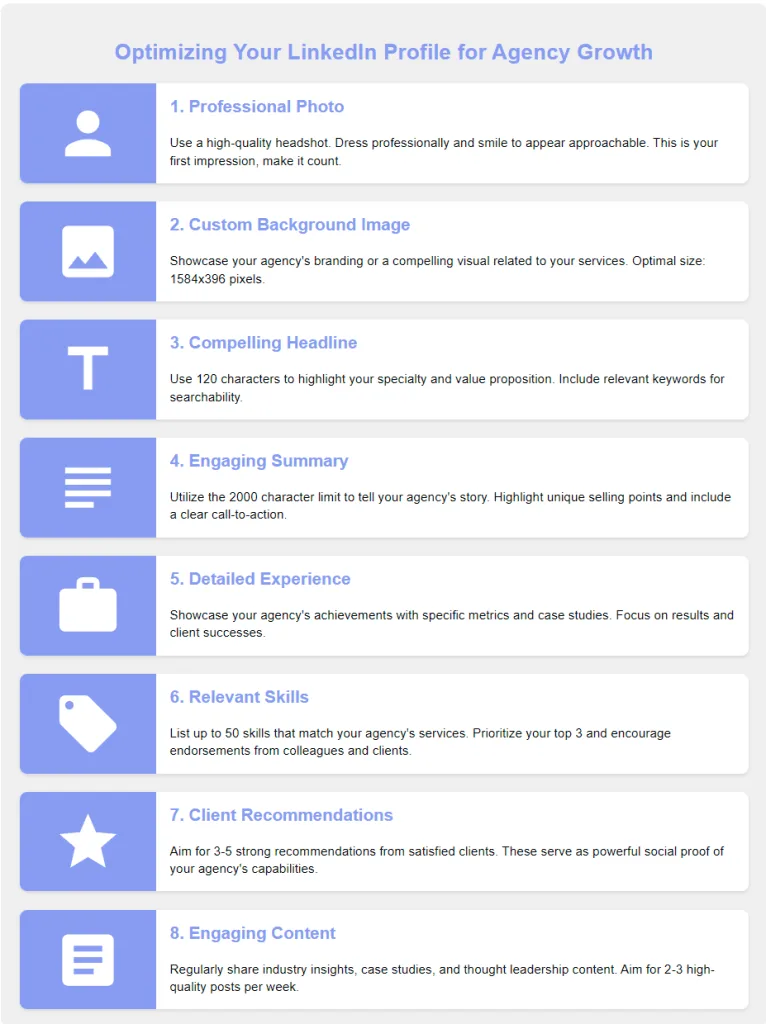
Create Content That Makes Clients Stop Scrolling
A successful LinkedIn strategy hinges on strong content. Publishing valuable and relevant content consistently positions your agency as an expert, builds client trust, and keeps you at the forefront of their minds until they’re ready to hire.
However, not just any content will do. To truly capture the attention of your ideal clients on LinkedIn, your content needs to be:
Tailored to your niche
The more specific and relevant your content is to your target audience, the more impactful it will be. Avoid generic, one-size-fits-all topics and instead hone in on the unique challenges, aspirations, and trends your ideal clients care about. “3 AI Tools for SaaS CMOs” beats generic fluff.
Actionable and insightful
Don’t just regurgitate surface-level advice or rehash what everyone else is saying. Use your unique experience and perspective to provide in-depth insights, frameworks, and tactics your audience can actually implement. Share a “5-Step Lead-Gen Checklist”—tease value, not the full recipe.
Focused on providing value
Resist the temptation to make every post a thinly-veiled sales pitch. While it’s okay to occasionally promote your services, the majority of your content should be focused on providing genuine value and establishing your agency as a trusted resource. Follow the 80% help, 20% pitch rule. A poll (“Video or Text Ads?”) trumps a sales ad.
Visually engaging
Even the most brilliant insights can get lost in a wall of text. Use formatting like bullet points, numbered lists, and short paragraphs to make your posts easy to scan and digest. Eye-catching visuals like images, videos, and infographics can also help your content stand out in a crowded feed. Use bullets, charts (“Client X: 0 to $1M”), and short paragraphs. Video reigns supreme—a 2-minute case study performs exceptionally well.
Conversation-sparking
At the end of the day, LinkedIn is still social media. The algorithm rewards posts that generate discussion and engagement. Conclude your posts with a thought-provoking question that invites your audience to weigh in with their own experiences or opinions. End with “What’s your 2025 challenge?” because engagement fuels reach.
So what kind of content should you be posting? Here are some ideas:
Industry trends & analysis
As a marketing agency, you have your finger on the pulse of the latest trends, technologies, and best practices. Share your take on the developments shaping your industry, and provide your unique perspective on what they mean for your clients.
Tips & tutorials
Give your audience a behind-the-scenes look at how your agency achieves results by sharing step-by-step guides, checklists, templates, or video walkthroughs. Just be sure not to give away the full “secret sauce” – the goal is to provide value while still leaving room for prospects to hire you for implementation.
Client case studies & successes
Real-world results build trust and credibility like nothing else. Share stories of how your agency has helped clients achieve their goals, overcome challenges, or unlock new opportunities. Use specific data points and visuals like charts or graphs to illustrate the impact of your work.
Opinion pieces
Don’t be afraid to take a stand on important industry issues or share a contrarian viewpoint. Thought-provoking opinion pieces can be a great way to spark discussion and differentiate your agency from the pack. Just be sure to back up your perspective with solid reasoning and examples.
Curated content
Sharing valuable content from other sources – whether that’s an insightful article, an eye-opening infographic, or an inspiring video – is a great way to provide value to your audience while building relationships with other thought leaders. Just be sure to add your own commentary and tag the original creator to give credit where it’s due.
Repurposing existing assets
Chances are, your agency already has a wealth of valuable content in the form of blog posts, whitepapers, presentation decks, webinars, podcasts, and more. Get more mileage out of these assets by repurposing them into LinkedIn-friendly formats. For example, you could pull out key takeaways from a webinar and turn them into a series of short video clips, or distill a long-form blog post into a punchy text post with a link back to the full article.
Interactive content
Polls, quizzes, and AMA (Ask Me Anything) sessions are great ways to encourage engagement and gather valuable insights from your audience. You can also use LinkedIn’s native document-sharing feature to post checklists, worksheets, or mini-guides that provide upfront value and position your agency as a go-to resource.
A word of caution: Don’t fall into the trap of posting just to post. Every piece of content should provide real value to your audience. Ask yourself, “Would I find this helpful if I were in my client’s shoes?” If the answer is no, go back to the drawing board.
In addition to publishing content on your company page and team members’ personal profiles, don’t forget about LinkedIn’s long-form publishing platform (formerly known as Pulse). Publishing in-depth, SEO-optimized articles on LinkedIn can help showcase your thought leadership while driving traffic back to your website. Some tips for making the most of LinkedIn’s publishing platform:
Choose a keyword-focused headline
Think about what your target clients might be searching for on LinkedIn, and create a headline that incorporates those keywords while still being engaging and click-worthy. For example: “The Ultimate Guide to B2B Lead Generation on LinkedIn”
Optimize for featured snippets
LinkedIn articles have a chance of being featured in Google search results. To increase your odds, format your articles with clear subheadings (H1, H2, etc.), number/bullet lists, and concise, definition-style paragraphs that directly answer the query. For example, if your article is about LinkedIn ads, you might include a section with the subheading “What Are LinkedIn Sponsored Content Ads?” followed by a one-sentence definition.
Include rich media
Break up the text with high-quality images, videos, infographics, or embedded SlideShare presentations to make your articles more visually appealing and engaging. Just be sure to optimize your images with descriptive alt text.
End with a CTA
Conclude your articles with a relevant call-to-action that encourages readers to take the next step, whether that’s subscribing to your newsletter, downloading a related resource, or booking a consultation with your agency.
Leverage other distribution channels
Once your article is published, promote it across your other marketing channels like your email list, other social platforms, and relevant online communities. You can also encourage your team members to share it with their own networks for even greater reach.
As you can see, there’s no shortage of content opportunities on LinkedIn. The key is to experiment with different formats, topics, and styles to see what resonates best with your unique audience.
Creating great content is only half the battle. To truly maximize your results, you need to be strategic about getting that content in front of the right people and building meaningful relationships with potential clients. That’s where LinkedIn’s unique networking features come into play.
How to Build Your Agency’s Network on LinkedIn
At the end of the day, people still buy from people. Even the most brilliant content won’t generate clients if you’re not proactively building relationships and having real conversations with prospects.
Fortunately, LinkedIn provides a wealth of tools and features for connecting with your ideal clients in an authentic, non-spammy way. Let’s start with the basics: growing your network.
One of the easiest ways to expand your LinkedIn network is by importing your email contacts and sending connection requests to people you already know. But to really move the needle, you need to be proactive about identifying and reaching out to new potential clients.
Here’s a simple process you can follow:
- Use LinkedIn’s search filters: LinkedIn’s advanced search allows you to find people based on keywords, job titles, company names, locations, and more. Plug in the criteria that match your ideal client persona and start building a list of prospects to target.
- Define your ideal client persona: Get crystal clear on who your agency’s perfect client is. What industries do they work in? What’s their job title or seniority level? What are their biggest challenges and goals? The more specific you can be, the easier it will be to find and connect with them on LinkedIn.
- Check out “People Also Viewed”: When you find someone who looks like an ideal prospect, take a look at the “People Also Viewed” section on their profile. Chances are, the people listed there will have similar job titles and responsibilities, making them good potential targets as well.
- Engage before connecting: Once you have a list of people you’d like to connect with, don’t just fire off a bunch of generic connection requests. Take the time to engage with their content first by liking, commenting on, and sharing their posts. This will get you on their radar and make them much more likely to accept your request when you do send it.
Always personalize your connection requests. Mention something you have in common, like a mutual connection, a shared interest, or a piece of their content that resonated with you. For example:
“Hi [Name],
I noticed we’re both connected to [Mutual Connection], and I really enjoyed your recent post on [Topic]. I especially agreed with your point about [Specific Insight].
As a fellow [Industry/Role], I’d love to connect and learn more about your experience with [Relevant Challenge]. If you’re open to it, I’d also be happy to share some insights I’ve gleaned from working with similar clients.
Looking forward to keeping in touch!
[Your Name]”
Of course, not everyone you reach out to will be ready to have a sales conversation right away. That’s okay! The goal at this stage is simply to start building genuine relationships and establishing your agency as a valuable resource.
One effective way to stay top-of-mind and nurture these relationships over time is by creating a “keep in touch” system. This could be as simple as setting a reminder to check in with your key prospects once a quarter, or using a tool like HubSpot Sales to automate personalized follow-up messages.
Some other ideas for providing value and building trust with your LinkedIn connections:
- Share their content (with your thoughtful commentary) to help amplify their reach
- Introduce them to a relevant contact in your network
- Invite them to be a guest on your agency’s podcast or webinar
- Send them a helpful resource (e.g. an article, report, or tool) related to a challenge they’ve mentioned
- Give them a shoutout or testimonial for their product or service
The key is to focus on giving value first and foremost. By consistently showing up as a helpful, knowledgeable resource, you’ll stay top-of-mind and build the kind of trust and credibility that makes prospects want to work with you when the time is right.
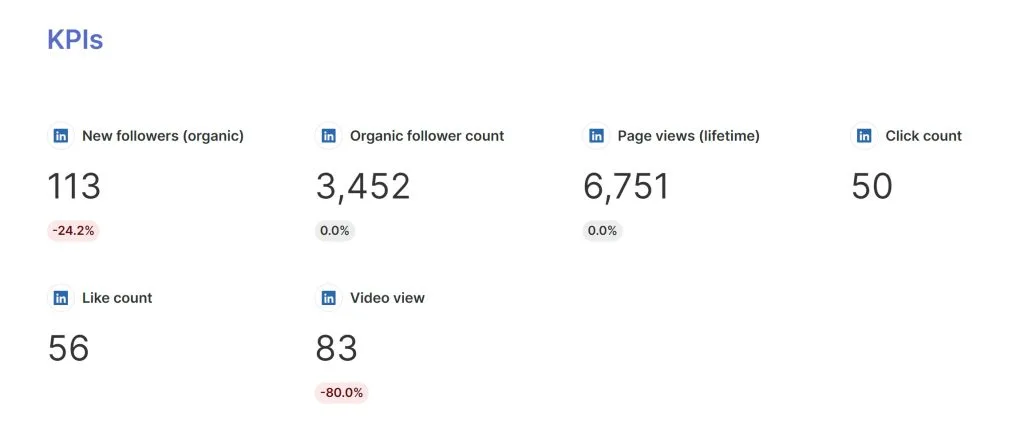
Create your own LinkedIn Organic Page report with Swydo.
LinkedIn Groups
Another great way to build relationships on LinkedIn is by participating in relevant Groups. LinkedIn Groups are basically online forums where professionals with similar interests can share content, ask and answer questions, and network with each other.
Joining and actively participating in Groups related to your target clients’ industries or roles can be a fantastic way to get on their radar, demonstrate your expertise, and start building trust and credibility.
LSome best practices for making the most of LinkedIn Groups:
- Choose the right groups: Focus on groups that are highly relevant to your ideal clients and have a good level of engagement. Check out the group’s description, member count, and recent activity to gauge its potential value.
- Observe before diving in: Once you join a group, take some time to observe the kind of content and conversations that seem to resonate with members. Note any common questions or pain points that come up, as these can be great fodder for future content.
- Add value, not noise: When you do start posting in a group, make sure you’re contributing something truly valuable and not just promoting your own content or services. Share helpful resources, offer thoughtful answers to questions, and engage in meaningful discussions.
- Be consistent: Like any social media strategy, consistency is key. Set a goal to engage in your key groups at least a few times per week, whether that’s by posting something new, commenting on other members’ posts, or answering questions.
- Connect individually: If you find yourself having a particularly engaging discussion with someone in a group, don’t be afraid to reach out with a personalized connection request to continue the conversation one-on-one. Just be sure to reference your group interaction to provide context.
Pro tip: In addition to participating in other people’s groups, consider creating your own LinkedIn Group centered around a topic that’s highly relevant to your ideal clients. This can be a great way to establish your agency as a thought leader, build a community of engaged prospects, and even generate leads by offering exclusive content or resources to members.
Speaking of lead generation, let’s talk about one of the most powerful tools in your LinkedIn marketing arsenal: LinkedIn Ads.
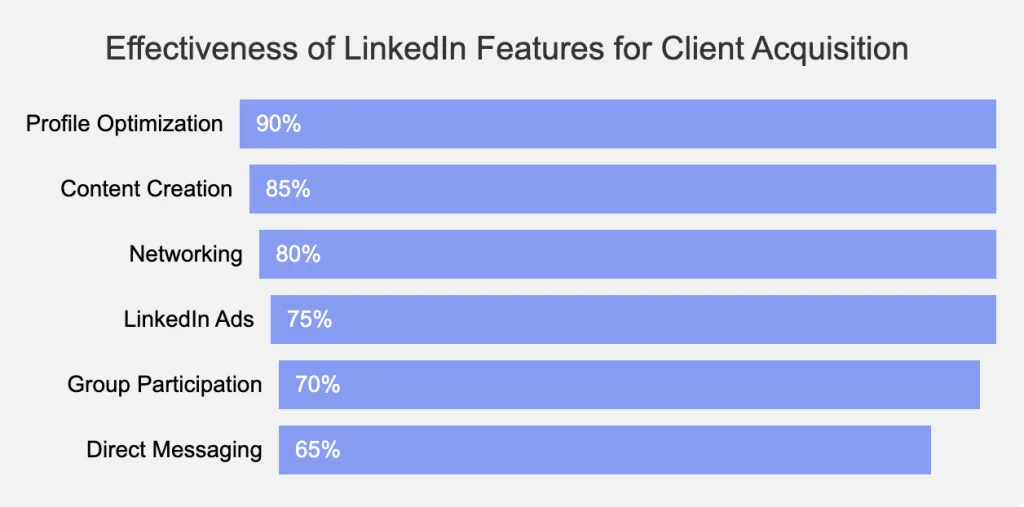
LinkedIn Ads – When Organic Isn’t Enough
While organic content and networking should definitely be the foundation of your LinkedIn strategy, paid advertising can be an incredibly effective way to complement those efforts and drive even more targeted leads for your agency.
LinkedIn’s advertising platform allows you to reach a highly specific audience based on criteria like job title, company size, industry, skills, interests, and more. And because people are in a professional mindset on LinkedIn, they tend to be more receptive to relevant, business-focused ads compared to other social platforms.
Here’s a quick breakdown of the main LinkedIn ad formats and when to use them:
| Ad Format | Pros | Cons |
|---|---|---|
| Sponsored Content | • Increases brand awareness • Reaches targeted audience • Blends with organic content • Allows rich media use • Drives website traffic | • Can be expensive • Requires high-quality content • May face ad fatigue • Performance varies by industry • Needs regular optimization |
| Sponsored InMail | • Highly personalized • High open rates • Good for event promotion • Includes CTA buttons • Reaches inactive users | • Can feel invasive • Limited sending frequency • Requires compelling copy • May be ignored as spam • Higher cost per lead |
| Text Ads | • Cost-effective • Easy to set up • Multiple ad variations • PPC or CPM options • Good for specific targeting | • Limited visual appeal • Lower click-through rates • Desktop-only visibility • Can be overlooked • Requires compelling copy in limited space |
| Dynamic Ads | • Highly personalized • Attention-grabbing • Good for job ads • Increases follower growth • Detailed performance reports | • May feel intrusive • Limited ad formats • Requires larger audience for efficiency • Can be more complex to set up • May not work well for all industries |
The key with LinkedIn ads is to be super targeted. Don’t try to reach everyone – focus on the specific decision-makers who are most likely to need your services. You can target based on job title, company size, industry, and even specific skills.
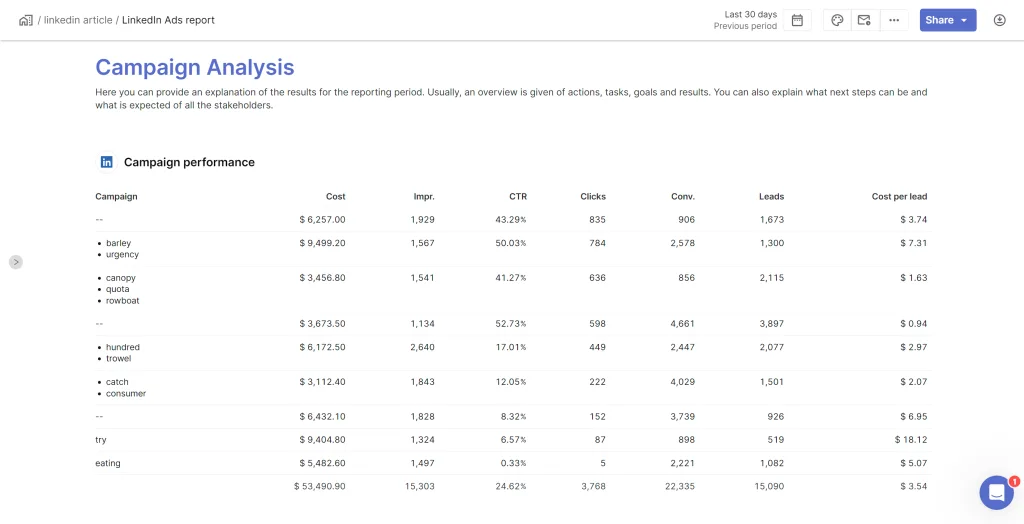
Use Swydo’s LinkedIn Ads report integration and add all of your metrics and KPIs for report and monitoring needs.
A few tips for LinkedIn ad success:
- Start small: LinkedIn ads can get expensive quickly. Start with a small budget and test different ad formats and targeting options.
- Use strong visuals: For Sponsored Content and Dynamic Ads, eye-catching images or videos are crucial.
- Create a compelling offer: What will make someone click? Maybe it’s a free audit, a whitepaper, or a webinar. Make sure it’s something valuable to your target audience.
- Don’t forget the landing page: Your ad is only half the battle. Make sure the page you’re sending people to is optimized for conversions.
- Test and refine: Keep a close eye on your ad performance and be ready to adjust. What works for one agency might not work for another.
LinkedIn Advertising should be just one part of your LinkedIn strategy. It works best when combined with strong organic content and networking efforts.
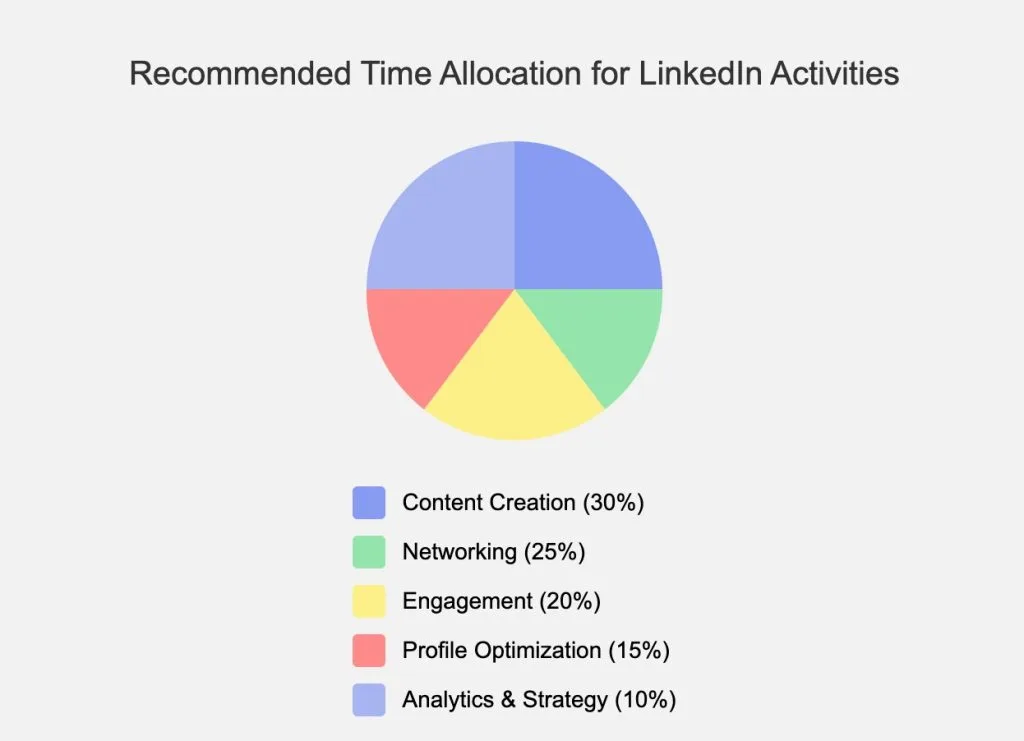
Advanced LinkedIn Features for Agency Growth
By now, you should have a solid foundation for attracting and converting clients on LinkedIn. But if you really want to take your results to the next level, here are a few advanced strategies to consider:
| Feature | Key Benefits | How to Use Effectively |
|---|---|---|
| Sales Navigator |
• Advanced search capabilities • Lead recommendations • Real-time prospect insights • CRM integrations • Direct messaging (InMail) • TeamLink for warm introductions |
• Use “Advanced Lead & Company Search” to build highly-targeted prospect lists • Save leads and track their activity • Set up “Saved Searches” for notifications on new matches • Leverage “Lead Recommendations” to discover similar prospects • Use “TeamLink” to identify existing connections with target accounts • Engage with prospects’ content before outreach |
| LinkedIn Live |
• Increased visibility • Real-time audience engagement • Showcases expertise • Builds trust and credibility • Promotes thought leadership |
• Host regular Q&A sessions • Conduct expert interviews • Share behind-the-scenes looks at your agency • Demonstrate marketing strategies live • Promote LinkedIn Live events in advance to drive attendance |
| LinkedIn Events |
• Lead generation • Networking opportunities • Showcase agency expertise • Audience building • Drives post-event follow-ups |
• Host virtual workshops or webinars • Organize industry networking events • Launch new services via events • Use LinkedIn Ads to promote your events • Follow up with attendees to nurture leads |
| LinkedIn Publishing Platform |
• Establishes thought leadership • Increases visibility • Demonstrates expertise • Drives traffic to your profile • Builds an engaged audience |
• Write long-form, SEO-optimized articles tackling industry challenges • Share case studies of successful campaigns • Discuss trends with unique insights • Create a LinkedIn Newsletter to engage subscribers • Use rich media to enhance engagement |
| Company Page Analytics |
• Audience insights • Content performance tracking • Competitor benchmarking • Informs strategy refinement • Identifies high-performing content types |
• Track follower growth and demographics • Analyze post performance for patterns • Monitor engagement rates • Use insights to optimize your content strategy • Compare metrics against competitors |
| Showcase Pages |
• Highlights specific services • Targets distinct audience segments • Demonstrates specialized expertise • Enhances brand presence • Supports Account-Based Marketing (ABM) efforts |
• Create pages for different service lines • Tailor content to specific audience segments • Link to the main company page for cohesive branding • Use to highlight niche expertise areas • Leverage Showcase Pages for ABM campaigns |
| LinkedIn Automation Tools |
• Streamlines manual prospecting • Saves time while maintaining personalization • Enhances scalability for outreach efforts |
• Use approved tools like Dux-Soup or Octopus CRM • Automate tasks like profile visits and connection requests • Maintain a human touch in all interactions • Focus on compliance with LinkedIn’s terms of service |
How to Measure and Optimize Your LinkedIn Strategy
As with any marketing strategy, it’s crucial to track your results on LinkedIn to see what’s working, what’s not, and where you can improve. Here are some of the key LinkedIn metrics to track for each element of your LinkedIn strategy:
Organic Content:
- Engagement rate (likes, comments, and shares) per post
- Reach and impressions per post
- Clicks to your website or landing pages
- Follower growth over time
- Shares and mentions by other users
Paid Advertising:
- Click-through rate (CTR) on each ad
- Conversion rate on each ad (e.g. leads generated, whitepaper downloads, webinar sign-ups, etc.)
- Cost per click (CPC) and cost per conversion
- Return on ad spend (ROAS)
- Audience demographics and behavior
Read our LinkedIn Ads metric article for more information
Lead Generation:
- Number of new connections and followers
- InMail response rate
- Number of leads generated (e.g. consultation requests, content downloads, newsletter sign-ups, etc.)
- Lead-to-client conversion rate
- Average client value and lifetime value (LTV)
To get a holistic view of your LinkedIn performance, you’ll likely need to use a combination of LinkedIn’s native analytics (like Company Page and Campaign Manager insights), Google Analytics for website traffic and conversions, and your CRM for tracking lead and client data.
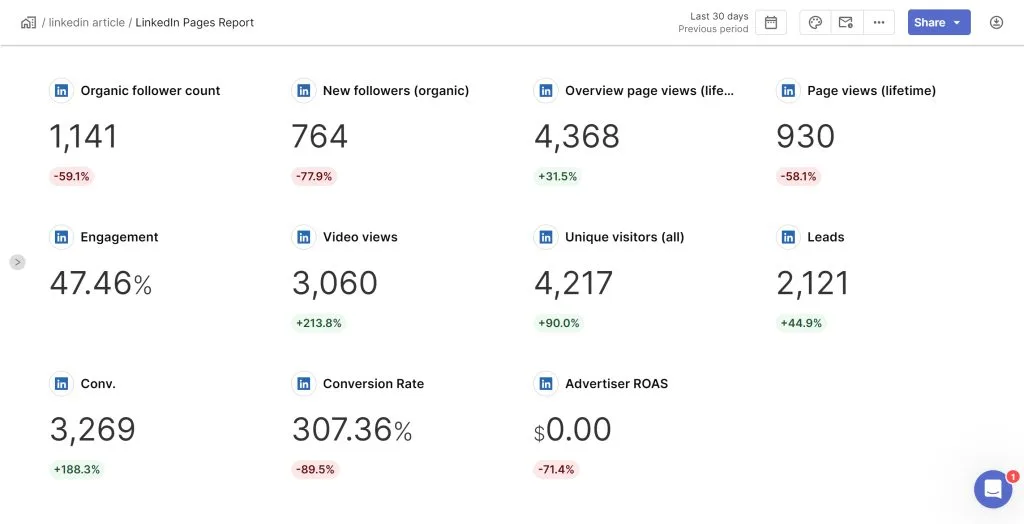
Putting It All Together
LinkedIn offers a powerful set of tools for agency client acquisition, but the magic happens when you use them in concert. Here’s a sample workflow:
- Use advanced search to identify potential clients.
- Save them to a Custom List in Sales Navigator.
- Engage with their content and use personalized messages to connect.
- Add them to your targeted ad campaign, serving them tailored content.
- Invite them to a LinkedIn Event – perhaps a webinar on a topic relevant to their industry.
- Follow up with those who attended, offering a free consultation or audit.
Forget flashy tactics; consistency is king on LinkedIn. Most agencies fail because they post sporadically, abandon their content calendar, or chase the latest trends instead of sticking to a proven strategy. The key is to commit to a sustained effort and give your strategy time to gain traction.
Picture the compounding power of showing up every day, building relationships, and sharing valuable content. That’s how you win on LinkedIn. Commit to the long game. Show up, even when it’s hard. Consistency is the key that unlocks LinkedIn’s true potential.
LinkedIn Client Acquisition FAQ
Direct answers to get clients through LinkedIn faster
Start by optimizing your profile with a results-focused headline like “I help B2B companies generate 3x more leads” instead of just “Founder.” Post valuable content 3x per week, engage with prospects’ posts before connecting, and use LinkedIn’s search to find decision-makers in your target industries.
Use the format: “I [specific result] for [target client] | [credibility indicator].” Example: “I double B2B sales leads in 90 days | 50+ tech companies scaled.” Avoid generic titles like “CEO” or “Founder” – focus on the outcome you deliver.
Yes. LinkedIn generates 80% of B2B social media leads and has a 277% higher conversion rate than Facebook and Twitter. It hosts 63 million decision-makers and 10 million C-level executives – your exact target audience for agency services.
Expect 3-6 months to see consistent results. The first month is profile optimization and content creation, months 2-3 involve building connections and engagement, and months 4-6 typically yield qualified leads and first clients. Consistency is more important than speed.
Use your personal profile for outreach and relationship building. People connect with people, not companies. Your company page should showcase credibility and case studies, but personal profiles get 5x more engagement and can send connection requests.
Video content gets 3x more engagement than text posts. Create 2-minute case study videos, behind-the-scenes agency content, or quick tips. Use bullet points, ask questions at the end, and share actionable insights rather than generic advice.
Post 3-5 times per week consistently rather than daily posting followed by weeks of silence. The algorithm rewards consistency over frequency. Focus on quality content that provides real value to your target audience.
Mention something specific about their profile or content: “Hi [Name], loved your post about [topic]. I help [similar companies] with [specific challenge]. Would love to connect and share insights.” Keep it under 50 words and always personalize.
Use Sales Navigator or LinkedIn’s basic search with filters: job title (“Marketing Director”), company size (100-500 employees), industry (SaaS), and location. Look at “People Also Viewed” sections on ideal prospects’ profiles to find similar targets.
Yes, but focus on value-first engagement. Join 5-10 groups where your ideal clients are active. Answer questions, share insights, and build relationships before any sales approach. Many groups have strict no-promotion rules, so read guidelines first.
LinkedIn ads cost $2-15 per click depending on targeting. Start with $50-100 daily budget for Sponsored Content. Target specific job titles and company sizes for better ROI. Video ads often have lower costs per click than static images.
Sponsored Content works best because it looks native in the feed. Use video case studies, free audit offers, or valuable resources like templates. Avoid direct sales pitches – focus on providing value first to build trust.
Check mutual connections with prospects and ask for introductions: “Hi [Mutual Connection], I’m helping [type of companies] with [specific challenge]. Would you be comfortable introducing me to [Prospect Name]?” Offer something valuable in return.
Yes, if you’re serious about LinkedIn lead generation. Sales Navigator provides advanced search filters, lead recommendations, and InMail credits. The $80/month cost pays for itself if you land one client. Start with the free version first to test your approach.
Don’t pitch immediately after connecting. Engage with their content, share valuable insights, and build rapport over 2-3 weeks. Then offer something specific: “I noticed you mentioned [challenge]. I helped [similar company] solve this. Would a 15-minute call be valuable?”
Free audits or assessments work best for agencies. Examples: “Free 15-minute marketing audit,” “ROI calculator,” or “Marketing strategy assessment.” These give prospects immediate value while showcasing your expertise and creating natural sales conversations.
Track: connections made, content engagement rates, leads generated, meetings booked, and clients closed. Use UTM parameters for website traffic, connect your CRM to LinkedIn, and calculate cost per client. Focus on quality metrics over vanity metrics like followers.
You’re likely being too salesy too fast. Build relationships first by engaging with their content for 1-2 weeks. When messaging, reference something specific about their business and offer value before asking for anything. Keep initial messages under 50 words.
Send 10-20 personalized connection requests daily. LinkedIn allows up to 100 weekly invitations for free accounts. Focus on quality over quantity – highly personalized requests have 30% higher acceptance rates than generic ones.
Avoid: generic connection requests, immediate sales pitches, inconsistent posting, focusing only on follower count, using automation tools that violate LinkedIn’s terms, and neglecting to optimize your profile with results-focused content.
Stay within LinkedIn’s limits: 100 connection requests per week, 50 InMails per month. Personalize every message, space out activities throughout the day, and focus on engagement over volume. Avoid third-party automation tools that can trigger account restrictions.
Tuesday through Thursday, 8-10 AM and 12-2 PM work best for B2B content. However, test different times with your specific audience. LinkedIn analytics show when your followers are most active. Consistency matters more than perfect timing.
Turn LinkedIn into your agency’s client acquisition machine.
Start Your Free Trial Today