How Making Science Bridges the Criteo Reporting Gap With Google Sheets
Ever stared at your screen, drowning in open tabs from Google Ads, Meta Ads, and Criteo, wondering how you’ll turn this chaos into a report your clients will actually understand? Matteo Tocchi, a performance consultant at Making Science in Italy, knows that feeling all too well. While most platforms played nice with his reporting setup, Criteo was the one that had him scratching his head and reaching for an extra espresso — until he cracked the code on making everything work together seamlessly.
For Making Science’s retargeting and eCommerce clients running Criteo campaigns, this workaround didn’t just solve a problem — it opened up a whole new world of reporting possibilities. “We use Swydo’s Google Sheets integration mainly when there isn’t a direct connection between Swydo and other platforms, and it works so well,” explains Matteo.
Bridging the Integration Gap
The agency developed a flexible reporting workflow that combines automated and manual processes. For comprehensive client reports, Matteo uses Swydo’s Google Sheets integration to pull and organize Criteo data alongside metrics from other platforms. This approach ensures consistency across all client reporting, regardless of the advertising platforms used.
“The Google Sheets integration helps when you need to compare data from platforms that aren’t linked with Swydo. You can create custom metrics to combine data from multiple sources,” Matteo shares. This capability has become essential for delivering integrated performance insights to clients.
The agency employs different methods depending on client needs and report complexity. For smaller accounts, manual data entry suffices, while larger clients benefit from automated data updates through platform extensions. In some cases, they incorporate platform screenshots to meet specific client preferences while maintaining professional presentation standards.
Advice for Other Marketers
Drawing from his experience, Matteo offers valuable advice to other marketers: “Keep your Google Sheet structured. It’s important to think about your objective—whether you’re building a custom table or a graph. Make sure the data is clean and easy to read, and Swydo will do the rest for you.”
Making Science took control of their Criteo reporting chaos with Swydo. Gone are the days of platform limitations and messy data — now they deliver sleek, unified reports that tell the full story of their campaigns in minutes. They’ve cracked the code on reporting without native integrations and turning complex multi-platform reporting into a smooth, professional process, and so can you.
Discover how Swydo’s Google Sheets integration can transform your agency’s reporting workflow too. Start your free 14-day trial today.